
https://tobiigaming.com/games/steep/
OVERVIEW
EXPERIENCE
In Steep the best experience is the immersion you get through using Extended View and Clean UI.
Extended View is the main feature that enables you to look around naturally while skiing, snowboarding or paragliding down the mountains. The Extended View feature is also boosted by head tracking for gamers that are using Tobii Techs latest generation of eye trackers.
Freeview enables you to look around in 360 degrees when standing still.
Clean UI adds to the immersion by making UI elements transparent when you’re not looking at them. So when you're not paying attention to the UI elements you can enjoy the scenery even more.
Bungee Zoom allows you to more easily and quickly navigate from one mountain to another.
FEATURES
Using an XBOX controller.
EXTENDED VIEW
With EXTENDED VIEW you get a bigger field of view when skiing down the mountains. You can adjust the sensitivity and angle in EYE TRACKING OPTIONS.
How? When in action, you can extend your view UP, DOWN, LEFT and RIGHT.
FREEVIEW
When standing completely still, you can freely look around in 360 degrees with FREEVIEW.
How? Push [LS] back to brake and stand completely still and you can now get a 360-degree view of where you’re standing. Please note that it’s not optimal to be standing too close to a mountain wall when doing this.
HEAD TRACKING
While using EXTENDED VIEW you will be able to freely look around by combining eye tracking with HEAD TRACKING.
How? Push [LS] back to brake and stand completely still, then combine eye tracking with head tracking to look around.
BUNGEE ZOOM
Move fast across the map. You can BUNGE ZOOM from one mountain to another with just a click by just looking at where you want to go on the map.
How? Enter the map by holding in the [B] button. When viewing the map, you can use [LT] to zoom out and [RT] to zoom in. To BUNGEE ZOOM, hold in the [B] button, map zooms out, gaze at where you want to go and release the [B] button to move to that part of the map where your gaze was.
CLEAN UI
With CLEAN UI you can play without any UI elements distracting you.
How? When you’re not looking at the UI elements, they will dim down and become transparent so it doesn’t distract you from your gameplay. When your gaze is focused on a UI element it’ll get back into focus.
UNLOCK DROPZONES WITH GAZE
Unlock the drop zones available on the map with your gaze.
How? Enter the map by holding [B] and then look at the different drop zones to activate them.
ADVANCED MOUNTAIN VIEW
Resize UI elements when you look at them.
How? Enter the map by holding [B] and when you look at the UI elements they will resize according to where you’re looking.
ZOOM AT GAZE
Zoom in where you’re looking while in the mountain view.
How? Enter the map by holding [B] and when you look at a location, press [A] to zoom and you’ll zoom into the location you were looking at.
EYE TRACKING OPTIONS
Press Start to get into the OPTIONS menu and go to EYE TRACKING. Navigate with [LS] and scroll with [RS]. To select, press [A]. To resume, press [B].
EYE TRACKING
Turn On/Off
EXTENDED VIEW
Turn On/Off
Extended View Max Angle can be set to a value between 0 – 50.00
Extended View Sensitivity can be set to a value between 0 – 1.00
ZOOM AT GAZE
Turn On/Off
BUNGEE ZOOM
Turn On/Off
UNLOCK DROPZONES WITH GAZE
Turn On/Off
ADVANCED MOUNTAIN VIEW
Turn On/Off
CLEAN UI
Turn On/Off
HEAD TRACKING IN EXTENDED VIEW
Turn On/Off
CONTROLS
MOUNTAIN VIEW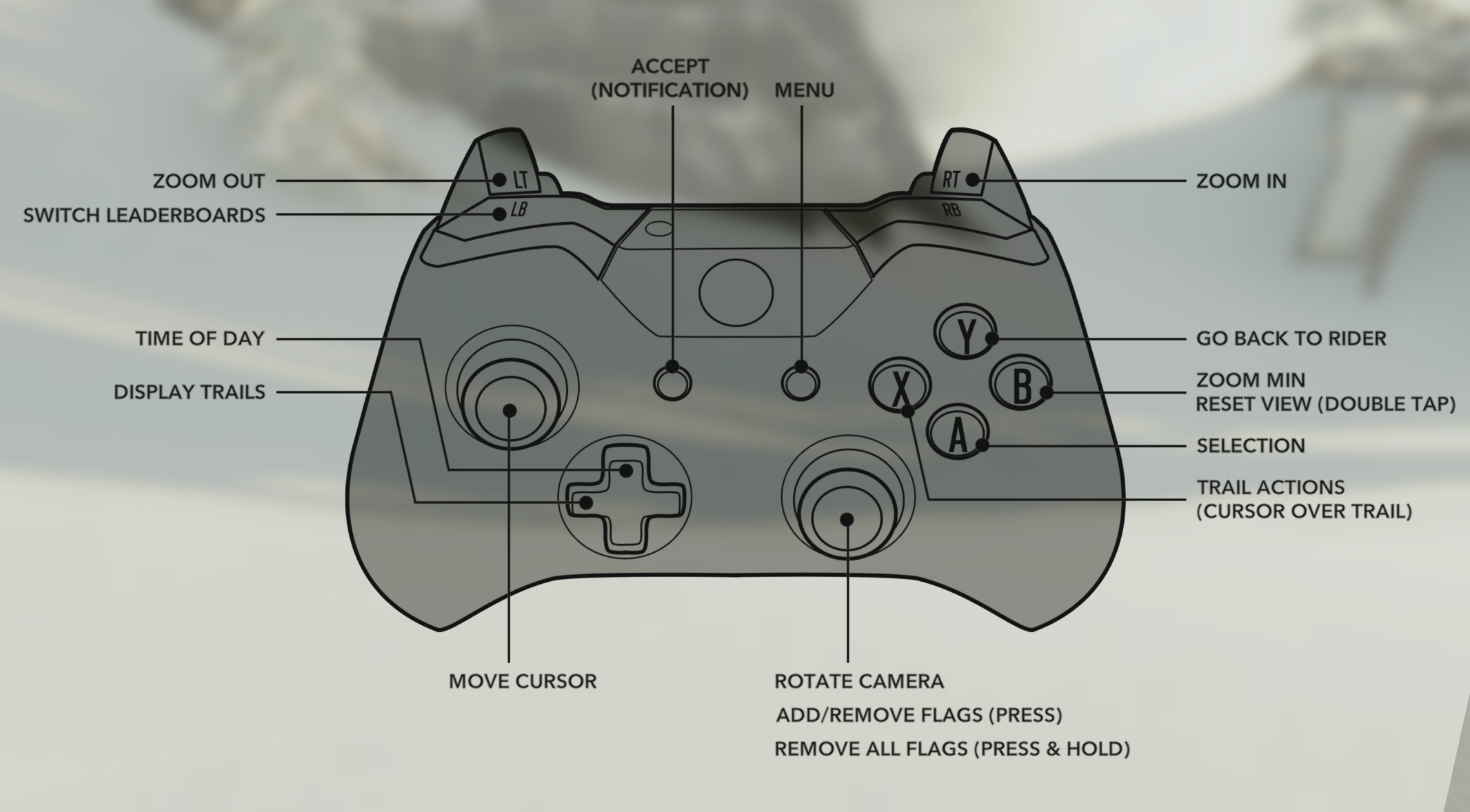
SKI/SNOWBOARD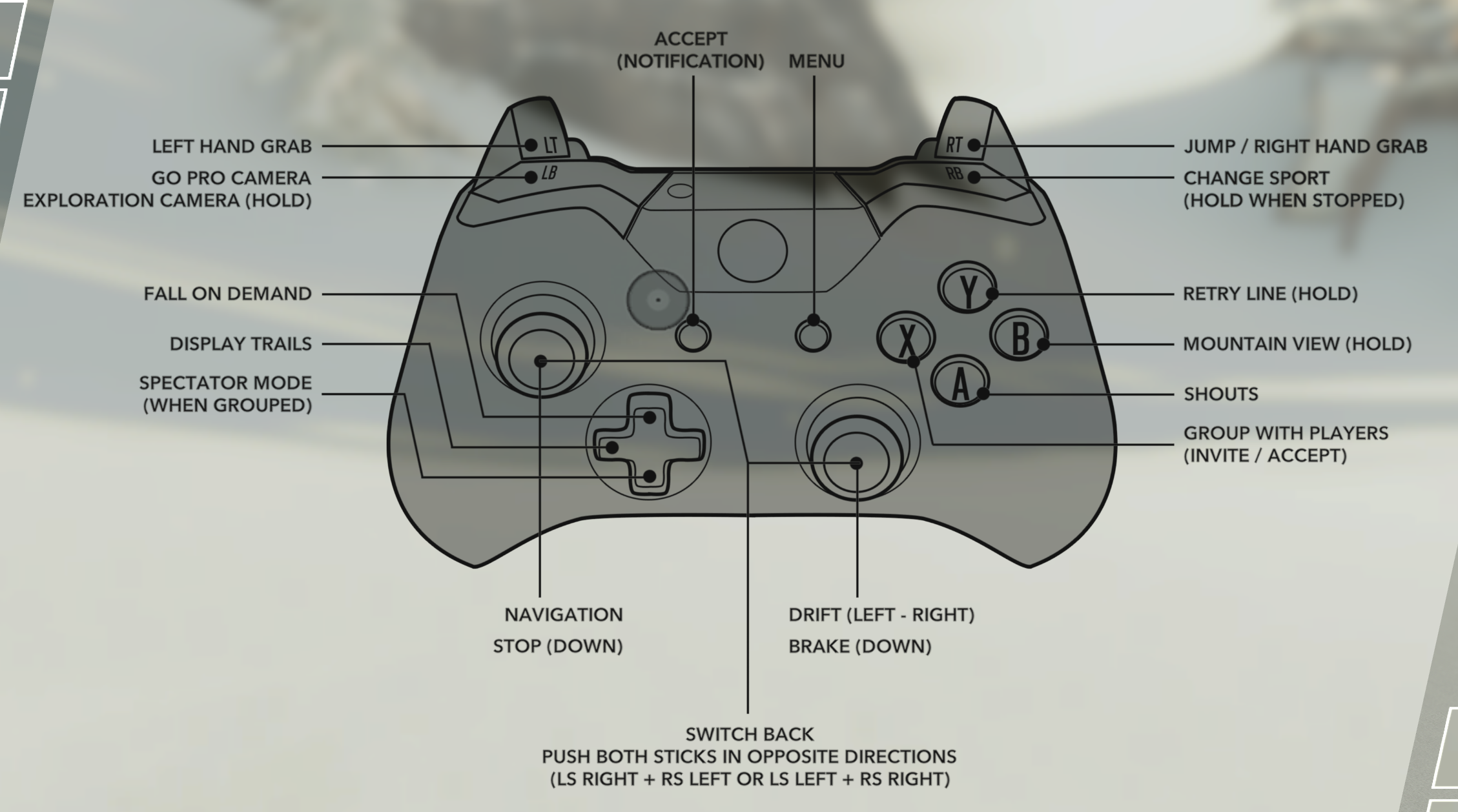
WINGSUIT/PARAGLIDE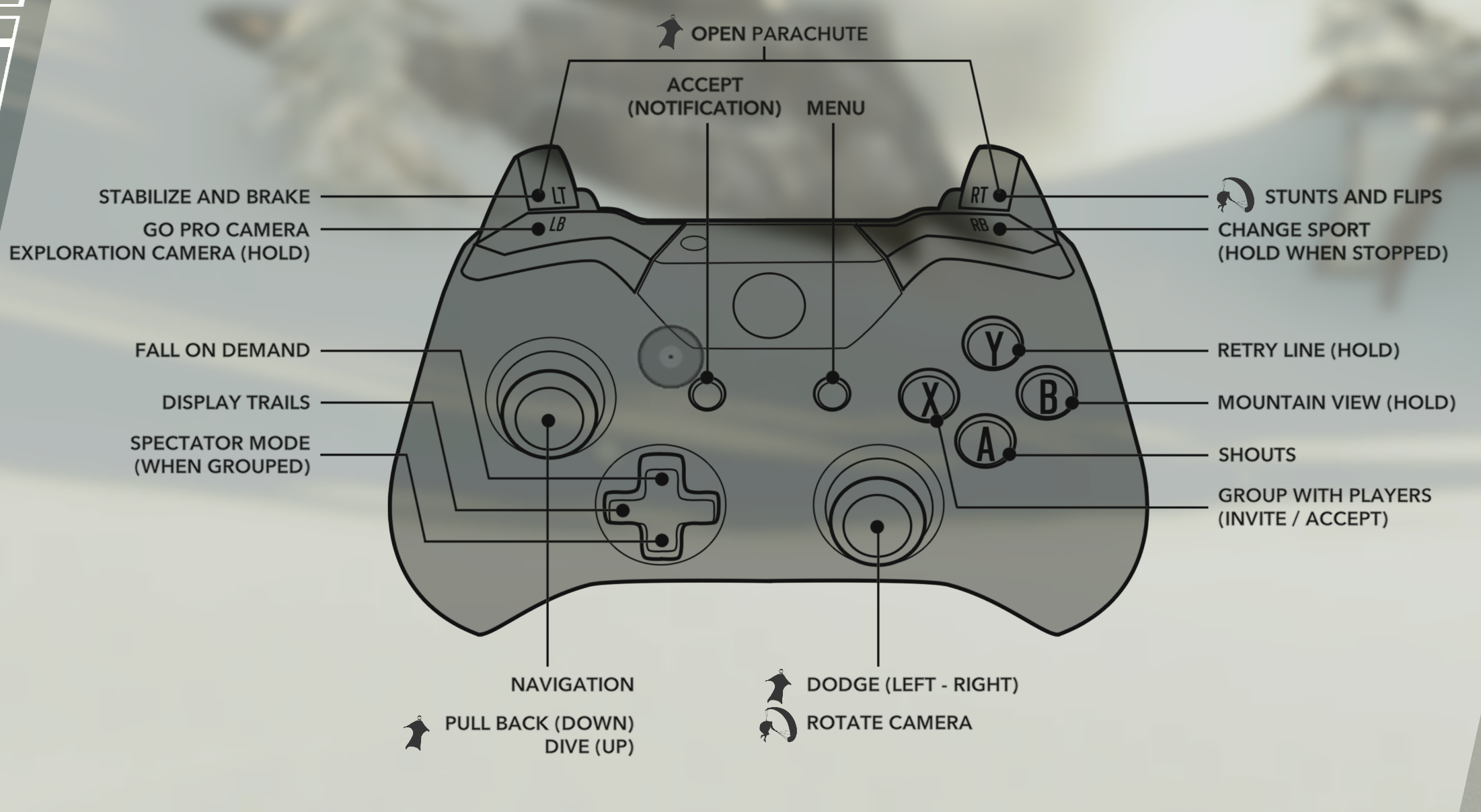
STANDING STILL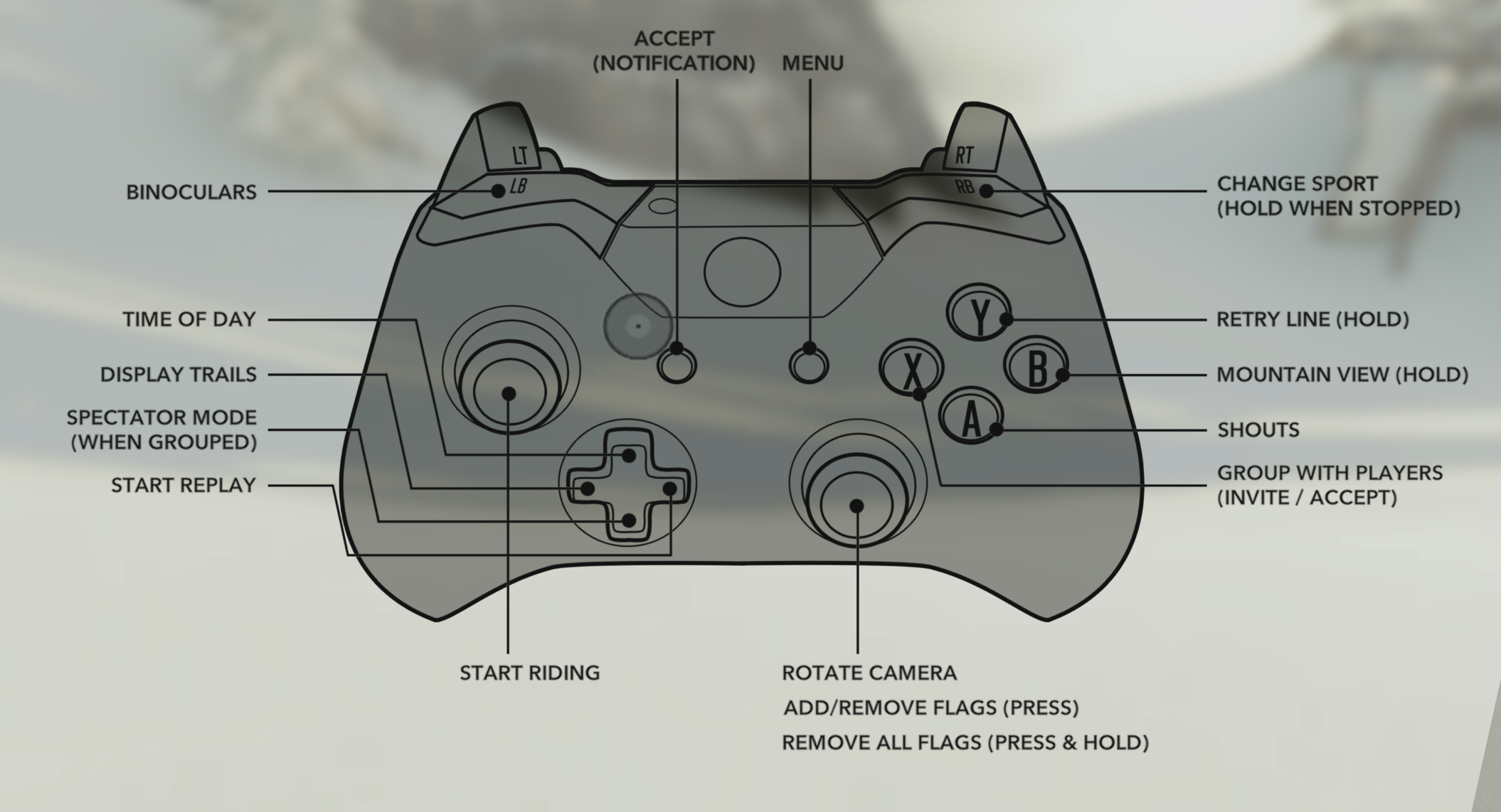
Comments
0 comments
Please sign in to leave a comment.