Sometimes, the calibration may not be successful. To avoid potential issues, we advice you to change the type of monitor driver to “Generic PnP Monitor.”
Here are the steps you can follow to change the monitor type:
1. Right-click on the Start menu and select Device Manager from the list of options.
2. Expand the Monitors section in Device Manager to find the monitor.
If your monitor type is not Generic PnP Monitor, right-click on it and press Update driver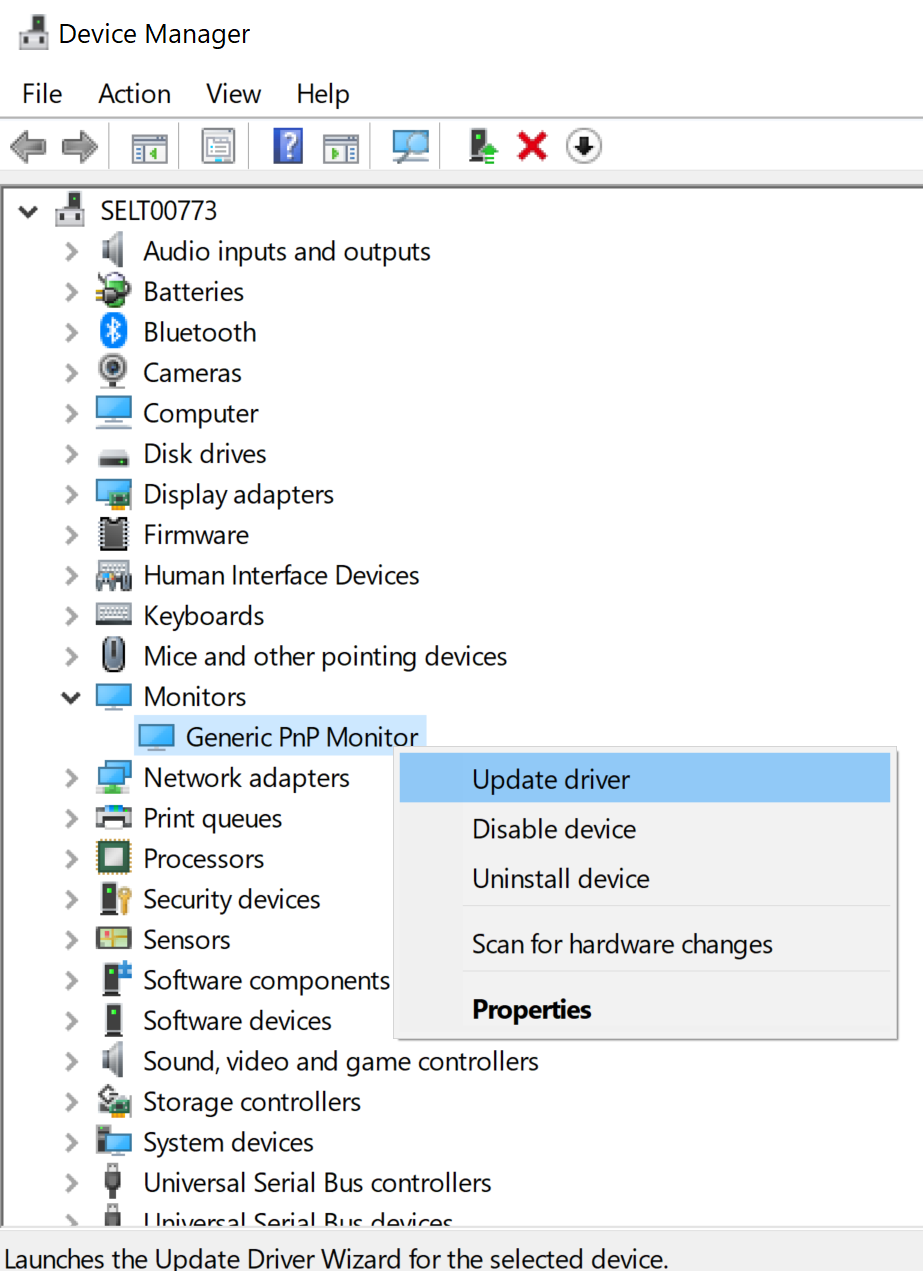
3. Click on Browse my computer for driver software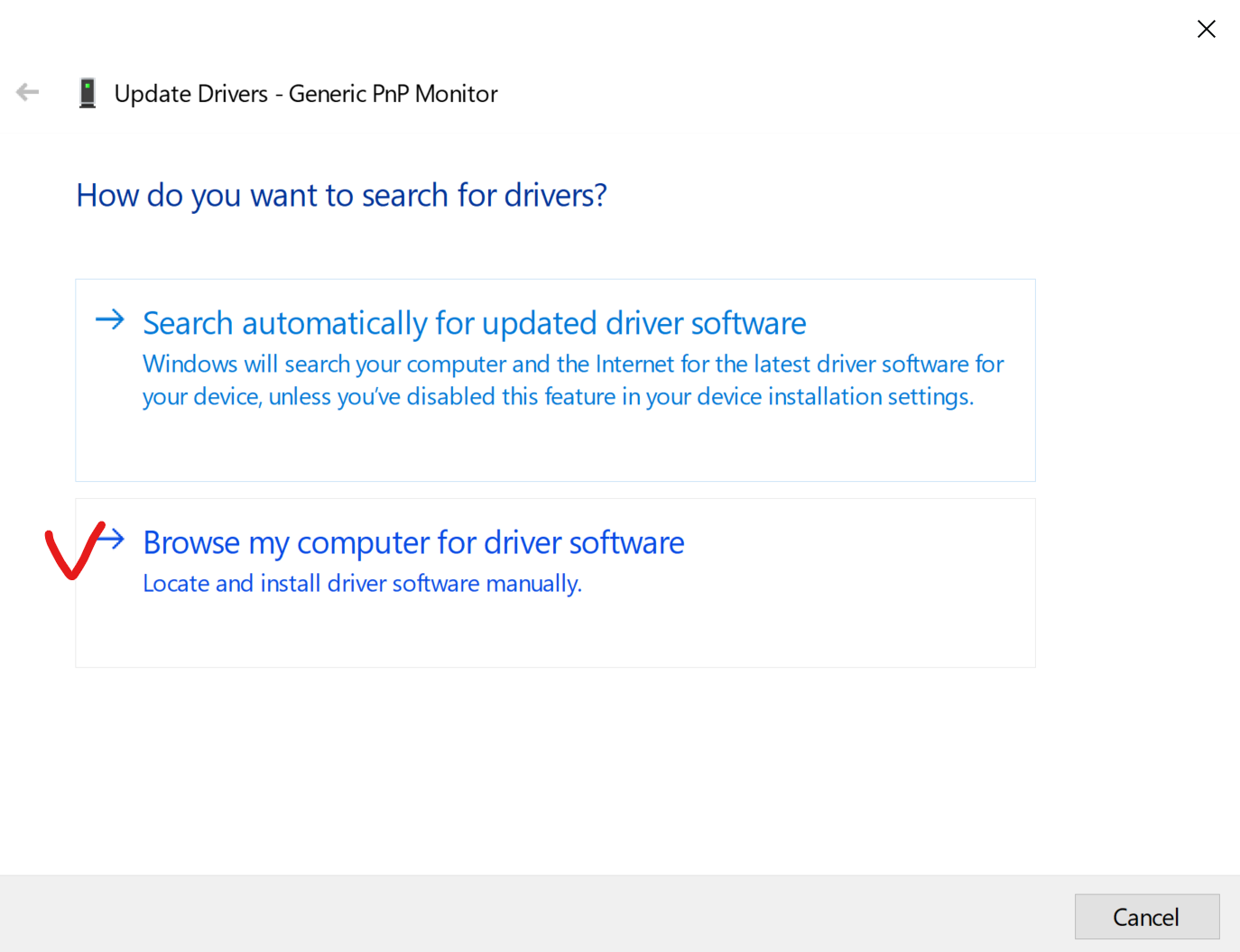
4. Click on Let me pick from a list of available drivers on my computer
5. Select Generic PnP Monitor under the Model catalog. 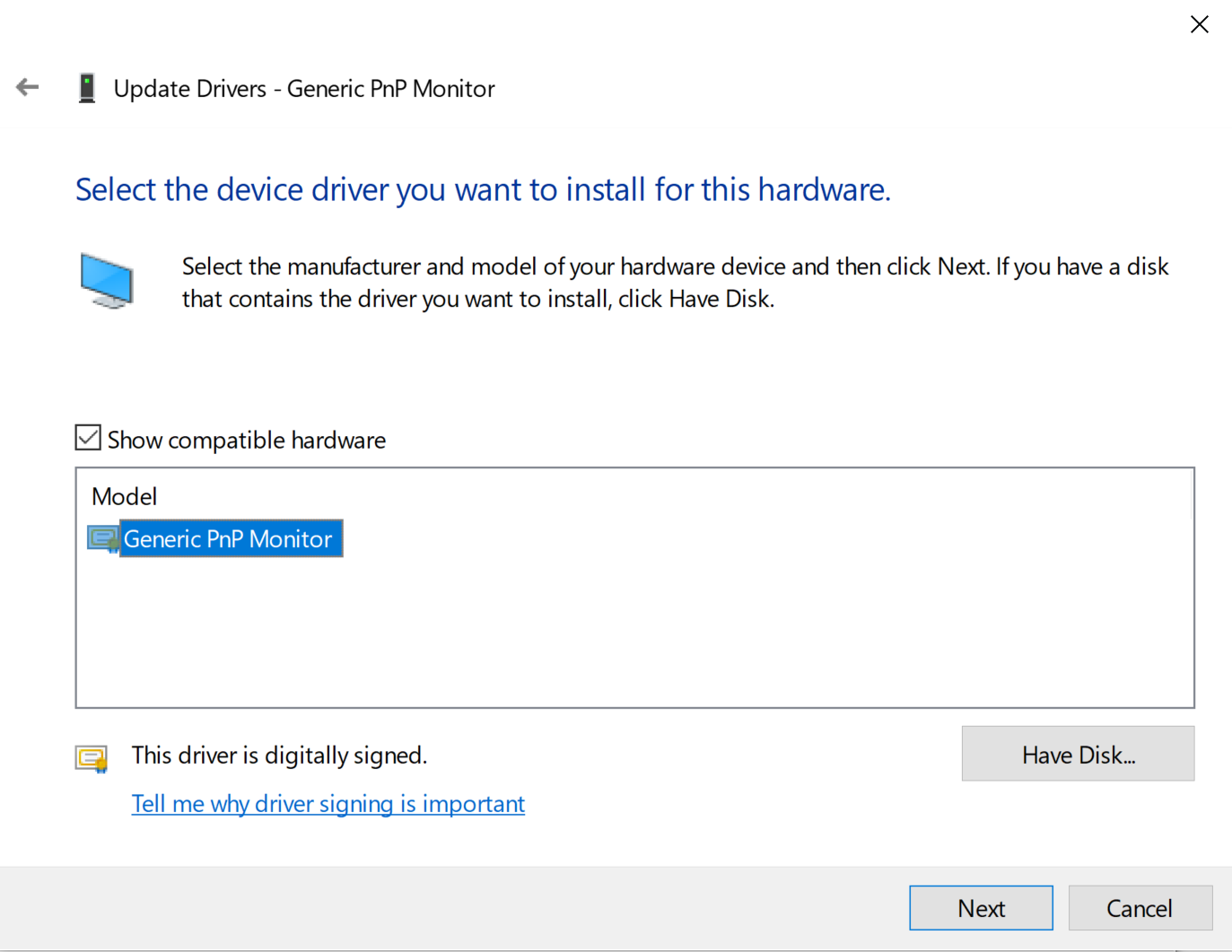
Now, restart your computer and do another display setup.
Comments
0 comments
Please sign in to leave a comment.