What is Tobii Game Hub
Tobii Game Hub is an application that lets you...
- Discover games that support head and eye tracking
- Configure tracking features for a selection of the games
Please note that some games have native Tobii support; this means they do not require Tobii Game Hub to enable head and eye tracking. You’ll find information about whether a game has native support on the game’s page in Tobii Game Hub.
Installing Tobii Game Hub
Most of the latest software drivers can be found here: https://tobiigaming.com/getstarted
If you have an eye tracker...
First, install and calibrate your eye tracker. More information on https://tobiigaming.com/getstarted
1. Download the latest version of Tobii Game Hub.
2. Run the installer.
3. Once finished, Tobii Game Hub will start automatically.
Setting up your game
Most games do not need any setup as the default values are pretty good, but you may want to change it to your personal preference. You just need to launch Tobii Game Hub, start the game and game on.
When additional configuration is needed, Tobii Game Hub will tell you so on the game page - with either yellow text or a configuration button.
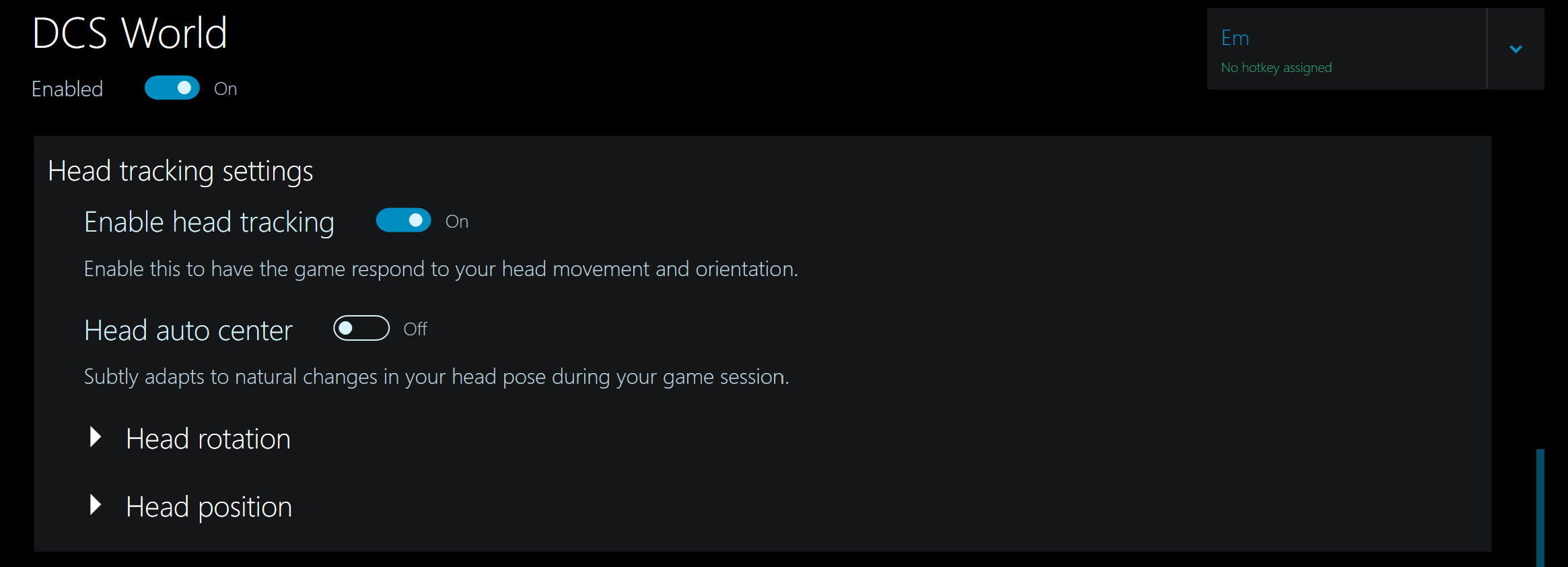
The installed game is not showing up
Sometimes the app needs a little help locating your game. In the All Games list, select the game and click the browse icon next to the game title.
Keep Tobii Game Hub running
Please note that for the games whose settings are inside Tobii Game Hub, the app needs to be running while you play. Tobii Game Hub is set to auto-start with Windows, but you can change that in the settings.
Want to learn more about how you can customize the settings in Tobii Game Hub to your liking?
Customization in Tobii Game Hub
Still have questions or any issues with Game Hub? Please contact support.
Otherwise, happy gaming!

Comments
0 comments
Please sign in to leave a comment.