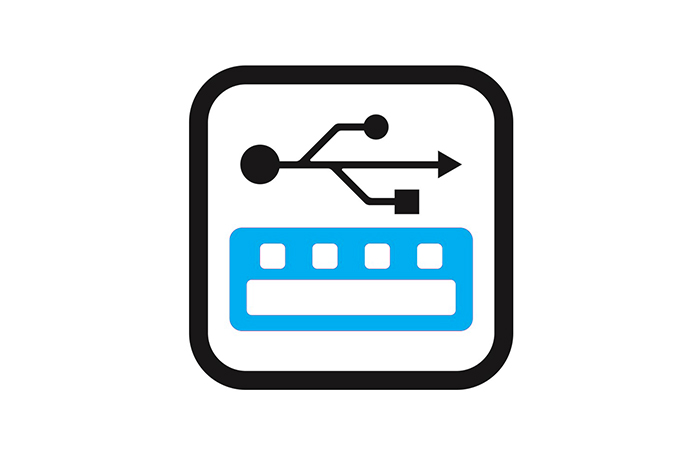
The EyeX Controller requires a USB 3.0 port due to the high amount of data being received.
If your computer doesn’t have a native USB 3.0 port, you must upgrade your PC to be able to use the EyeX Controller.
Below is a list of USB 3.0 PCI Express cards which are all tested and recommended by us.
Please note that compatibility may be affected due to OS, drivers as well as other installed components.
Desktop
- HP USB 3.0 2×2 SuperSpeed PCIe x1 QT587AA
- Sandberg (USB 3.0 PCI Express)
- Delock PCI Express card > 2 x USB 3.0
- Silverstone SST-EC04-P USB 3.0 4-portar (2 ext, 2 int) (PCIe) (currently no Windows 10 drivers)
- Transcent TS-PDU3 (currently no Win 10 drivers)
- Inateck KTU3FR-4P (currently no Win 10 drivers)
- Tecknet EU305C
- eLifeStore USB137BK (currently no Win 10 drivers)
Known issues
- ASMedia USB 3.0 Controller
- ASMedia USB 3.1 Controller
Please contact us for further information.
Comments
1 comment
Intel-installation-framework setup.exe_Intel(R) Installation Framework do not work now
Please sign in to leave a comment.