Follow this step by step guide to set up GTA V Eye Tracking Mod.
Download the files here: https://www.gta5-mods.com/scripts/gta-v-eye-tracking-mod
You need to have an Xbox 360 Controller (or any other XInput compatible device). 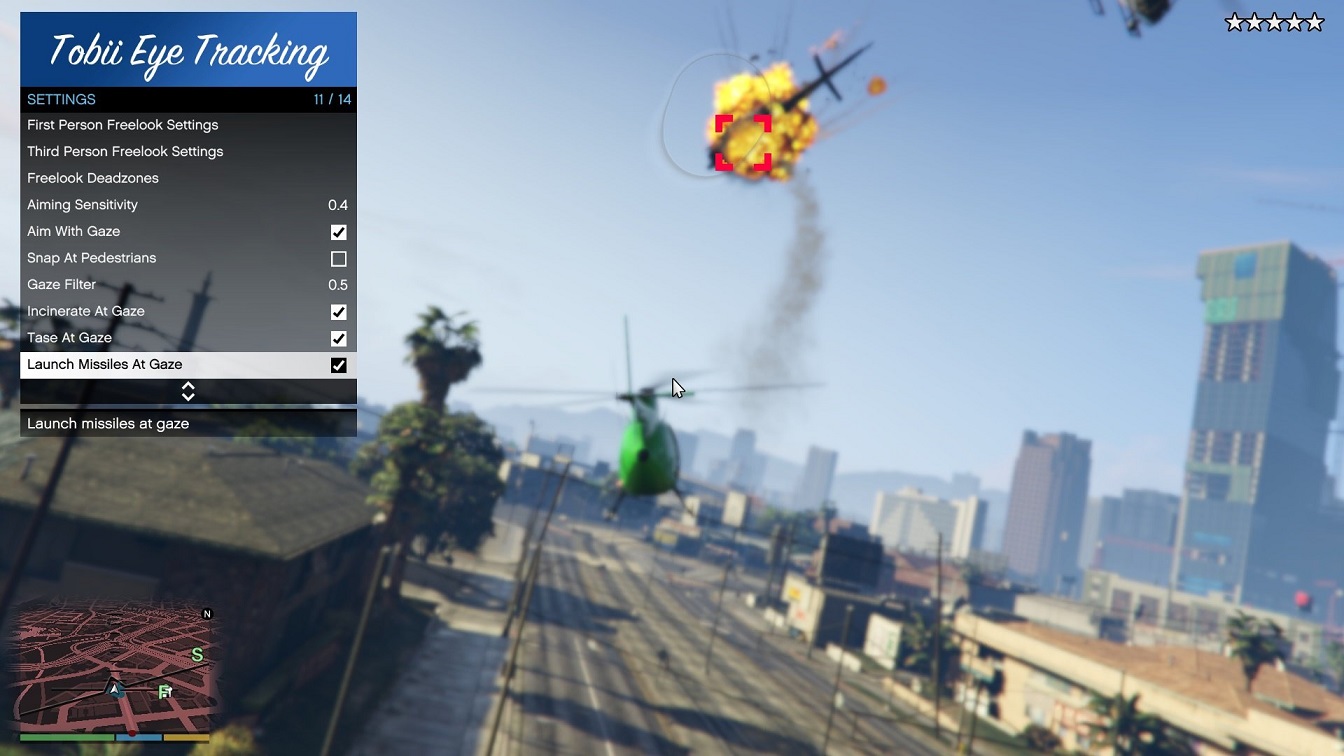
Installation
- Install Microsoft .NET Framework 4.5.2 https://www.microsoft.com/en-us/download/details.aspx?id=42642 - Use Internet Explorer to download
- Install Microsoft Visual C++ Redistributable Package for Visual Studio 2013 (x64) https://www.microsoft.com/en-us/download/details.aspx?id=40784 - Use Internet Explorer to download
- Install Microsoft Visual C++ Redistributable Package for Visual Studio 2015 (x64) https://www.microsoft.com/en-us/download/details.aspx?id=48145 - Use Internet Explorer to download
- Install Script Hook V http://dev-c.com/gtav/scripthookv/ and extract the following files to Grand Theft Auto V\:
- ScriptHookV.dll
- dinput8.dll
- NativeTrainer.asi
- Install Script Hook V .NET 2.5.1 https://github.com/crosire/scripthookvdotnet/releases/ and extract ScriptHookVDotNet.asi to Grand Theft Auto V\
- Install NativeUI 1.6.1 https://github.com/Guad/NativeUI/releases/ and extract NativeUI.dll to Grand Theft Auto V\scripts\
- Install the mod and extract the files to Grand Theft Auto V\scripts\ (e.g. D:\Program Files (x86)\Steam\SteamApps\Grand Theft Auto V\scripts\)
- Disable joystick deadzone in the gamepad settings in Grand Theft Auto
Controls
Cheats
F4 - Cheat menu (Immortality/Give all weapons/Disable cops/Spawn vehicles)
NUMPAD5, NUMPAD4, NUMPAD6, NUMPAD2, NUMPAD8 - Navigate the cheat menu
Xbox 360 Controller
(LEFT THUMB + START) - Eye tracking settings menu (Freelook sensitivity, min/max pitch angles)
DPAD - Navigate the eye tracking menu
LB (on foot) - Weapon selection menu
RT (on foot) - Shoot at gaze
RIGHT JOYSTICK (while holding LEFT THUMB) - Fine adjust the crosshair while shooting
A - Incinerate at gaze
B - Shoot a missile at gaze
RB - Tase at gaze
LB (in vehicle) - Shoot at gaze
X (in vehicle) - Weapon selection
Keyboard and mouse
F8 - Eye tracking settings menu (Freelook sensitivity, min/max pitch angles)
ARROWS - Navigate the eye tracking menu
Comments
0 comments
Please sign in to leave a comment.