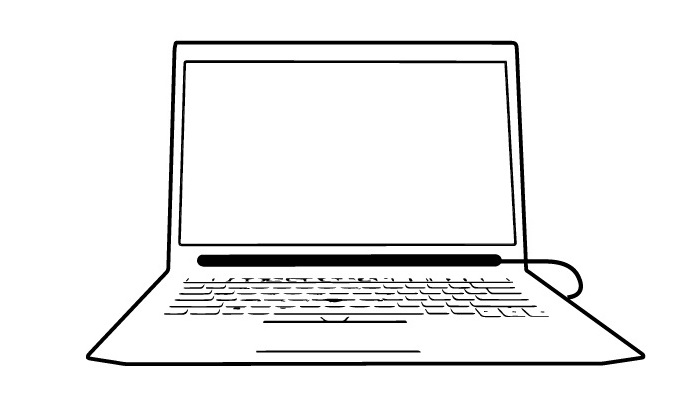
If you have connected your Tobii EyeX Controller, but it doesn’t light up, please make sure you have installed the latest Tobii Eye Tracking software from here: https://tobiigaming.com/getstarted
Before installing, please manually uninstall the older versions of Tobii Eye Tracking.
If you’ve followed the instructions mentioned above with no luck, then please proceed by following the steps below:
- Make sure that the Tobii EyeX Controller is connected to a USB 3.0 port with no extension cable in between.
- Redo the display setup from the Tobii settings menu.
- Make sure that the USB 3.0 cable is not broken.
- Ensure the USB cable is properly connected to both the Tobii EyeX Controller as well as the computer.
- Some controllers have power caps or are configured to save power so that might limit the amount of power given to each USB device. The eye tracker needs about 5-6 W of power to turn on its lights, then it uses on average 1.5-2 W of power.
- Check Device Manager and check if you can see the category Eye Tracking Devices, under that category you should see Tobii EyeX Controller driver.
Comments
0 comments
Please sign in to leave a comment.