Manually update the USB 3.0 controller driver
If no new driver for your USB 3.0 controller is available through Windows update then it will be necessary to update it manually. Please check your PC manufacturers website for the latest version.
It is important to find the latest driver which in some cases might not be available on the manufacturers website. This is because publishing the latest drivers requires former testing from the manufacturer, which is usually not done for discontinued systems .
To see the driver version currently installed on you system, please open the device manager.
Then expand Universal Serial Bus controllers.
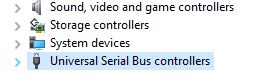
Double click the USB 3.0 controller (in some cases declared as XHCI) and then open the “Driver” tab.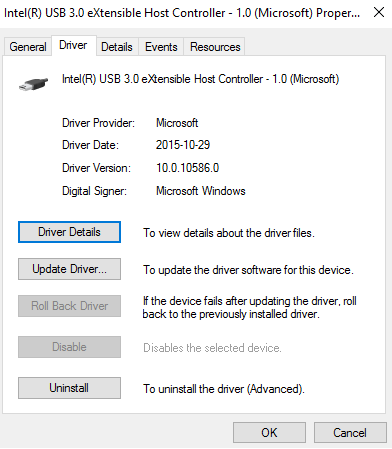
Find latest drivers with Windows update
The USB 3.0 controller drivers are not automatically updated by Windows update or similar, these kind of updates are usually complimentary or optional.
So as a first step, please make sure to run windows update and check the “optional updates” to see if updates for your USB 3.0 controller are available.
If a driver update is available, disconnect the Tobii EyeX, proceed with the Windows update and connect the Tobii EyeX again after restarting your computer.
If there are no driver updates are available, you will need to update manually.
Comments
0 comments
Please sign in to leave a comment.