If you have the Tobii Eye Tracker 5, download the latest driver and run the installation so it can repair anything that may have gone wrong during the last driver installation or update. If that doesn't help, try the suggestions below.
Unsupported models
Not all Tobii devices support Windows Hello, please check this list of compatible devices.
Known issues
No compatible camera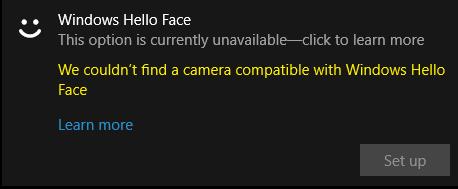
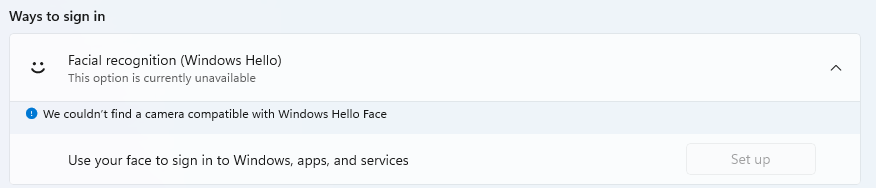
If it says We couldn't find a camera compatible with Windows Hello Face and you have made sure you have a Hello compatible device, do the following:
- Go to Device Manager and check that the Tobii Hello Sensor driver is available
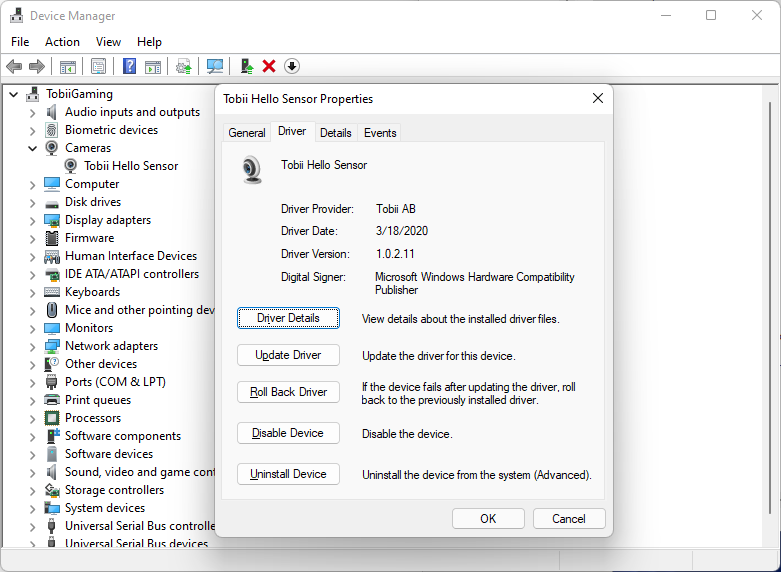
- If there is no Tobii Hello Sensor
Please go to this folder path and right-click to install tobiihello4_0x313.inf
C:\Program Files\Tobii\Tobii.EyeTracker5.Offline.Installer_4.124.0.15937\Hello
Please note that the folder name will change with the driver version upgrade. If the "Hello" folder is not found. Please reinstall the driver. - Open Settings then go to Apps – Optional features
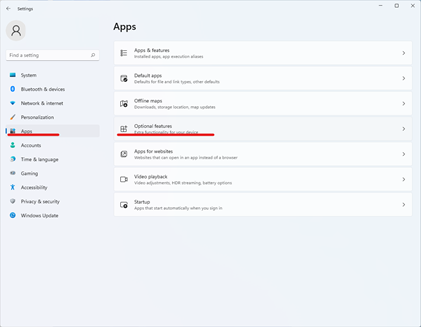
- Open View features. If you find Windows Hello Face. already installed in Installed Features, please uninstall it.
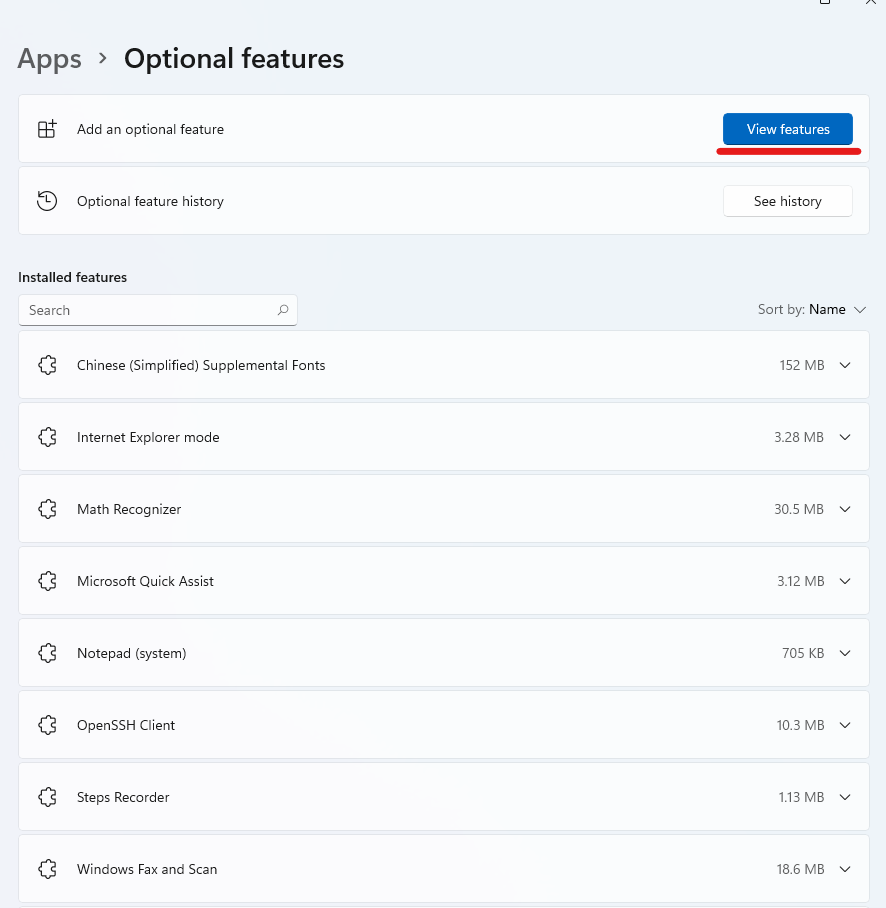
- Search for Windows Hello Face and check the box then click Next to install.
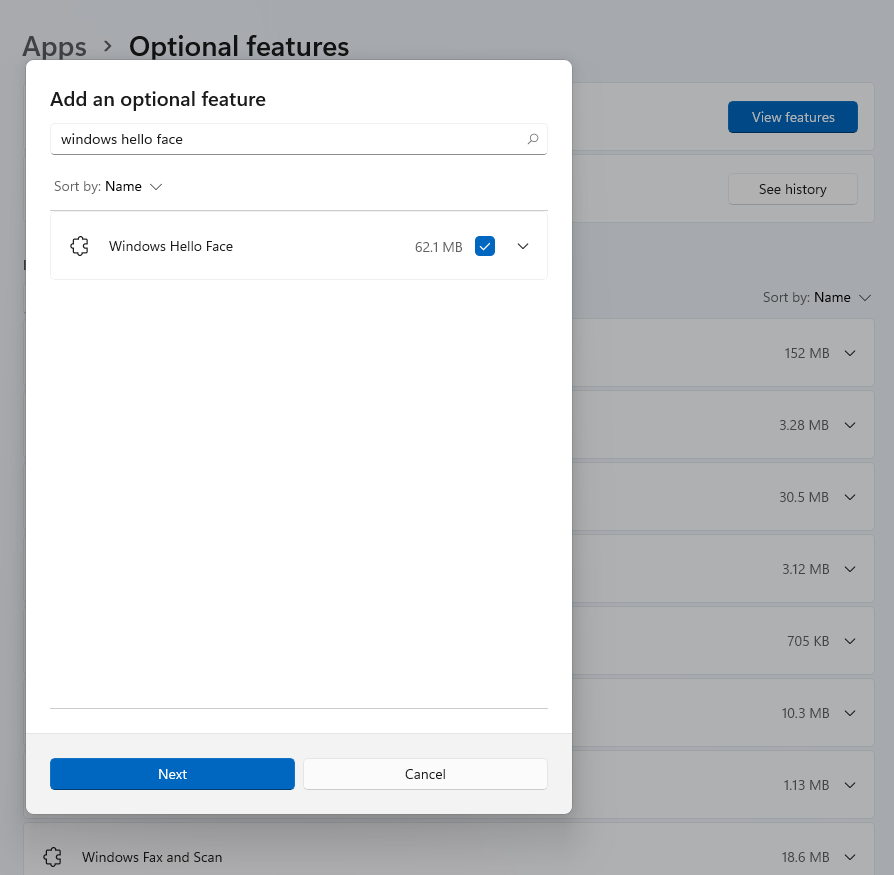
- Reboot your computer and then it should work again.
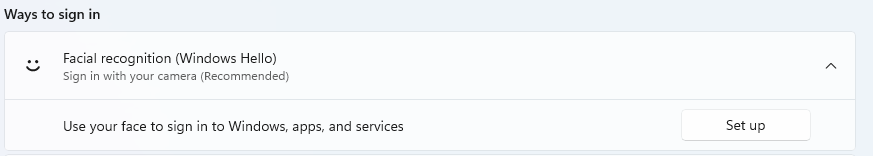
If it does not work, try the suggestions below.
- Go to C:\Windows\System32\WinBioPlugIns\FaceDriver
- Right-click on HelloFace.inf and press Install
- Go back to Sign-in options and your Tobii Hello Camera should now have been found.
If that does not help, open up PowerShell and enter the following commands:
- cd C:\Windows\System32\WinBioPlugIns\FaceDriver
- pnputil.exe /delete-driver .\HelloFace.inf
- pnputil.exe /add-driver .\HelloFace.inf /install
Privacy settings
If you're getting an error message such as Couldn't turn on the camera, then please make sure that in Privacy Settings you have turned on that apps can use your camera. You can turn this on or off by going to Control Panel - Privacy - Camera.
Windows version
Make sure that you have Windows 10, build 10.0.511 or later.
When you have a compatible version of Windows 10, the Tobii Eye Tracking software will get you the appropriate plugin and drivers to work with Hello.
Conflicts with other IR cameras
The Surface Pro 4 has an IR camera that lets you login to Windows using Windows Hello Face authentication. The Tobii Eye Tracker also has a Face authentication feature for Windows Hello and when you have the eye tracker mounted to the Surface Pro 4 or an external monitor, the Surface will always prioritize the Surface Pro 4 IR camera before the IR camera on the eye tracker.
If you're using an external monitor with the Tobii Eye Tracker and want to login to Windows with Windows Hello, your Surface will detect your face with the integrated IR camera. Currently the workaround for this is to disable the integrated IR camera when you want to use the Tobii Eye Tracker to sign in. Just don't forget to enable it again when you want to use the integrated IR camera on the Surface.
Access denied
If the camera can't be accessed and you see a black screen during set up, make sure that anti-virus software like Kaspersky is not blocking camera access.
Comments
0 comments
Please sign in to leave a comment.