If you have received a coupon code, you probably want to use this magic code to purchase any of our available products.
If you're ordering a product from us that is bundled with a game
Your coupon code should be automatically added to your order and displayed in your basket. You can double-check that the coupon code was applied by going to your cart. If the code was added, you can remove it from the cart and enter a different one if needed.
If you have a coupon code from any of our partners (e.g. streamers or from an event)
You need to manually apply the coupon code to your order. To find out how, please follow the steps below.
- Put the product you'd like to order in your cart by pressing Buy now.
- Open up your basket, and below your cart item, there will be a Coupon Code field.
- Enter your coupon code. Don't add any extra spaces or special characters.
- Click Apply Coupon.
- If the coupon code was accepted you will get the following message:
Coupon code applied
- If you see an error message, please check this article.
- Your basket will now be updated.
- Please proceed by checking out.
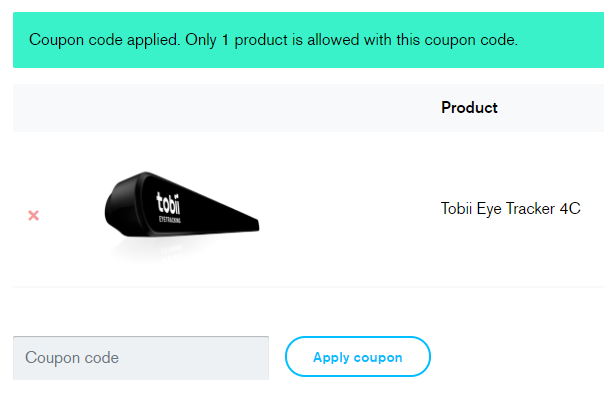
Please note
-
You can only use one promotional coupon code per order.
You can't enter 2 or more coupon codes in the same order.
-
Your coupon code is only valid when you put in an order for one product.
You can't order 2 products with 1 coupon code in the same order.
If you try to add more than one coupon code to your order, only the last code you have entered will apply.
Comments
0 comments
Please sign in to leave a comment.