Not happy with your calibration?
Click on the Eye Tracking menu icon in the system tray and click on your user profile to expand the User Profiles menu. Then under your user profile name, click Test and recalibrate.
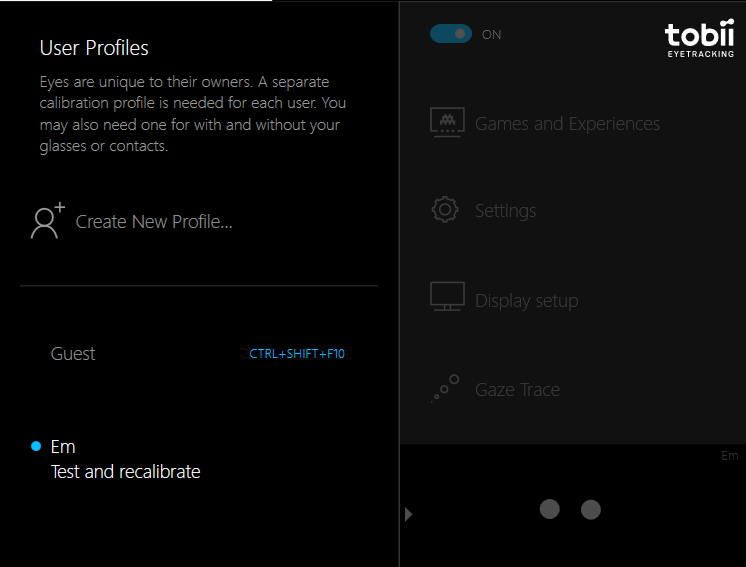
This will take you to a test environment with 9 points. During the test, your gaze will be tracked and you will be able to see your gaze visually. If you're looking at a point within the circle and your gaze is within the circle, it's considered a good calibration.
Not happy with the result? Please click Recalibrate in the lower right corner. This will bring you to the calibration process.
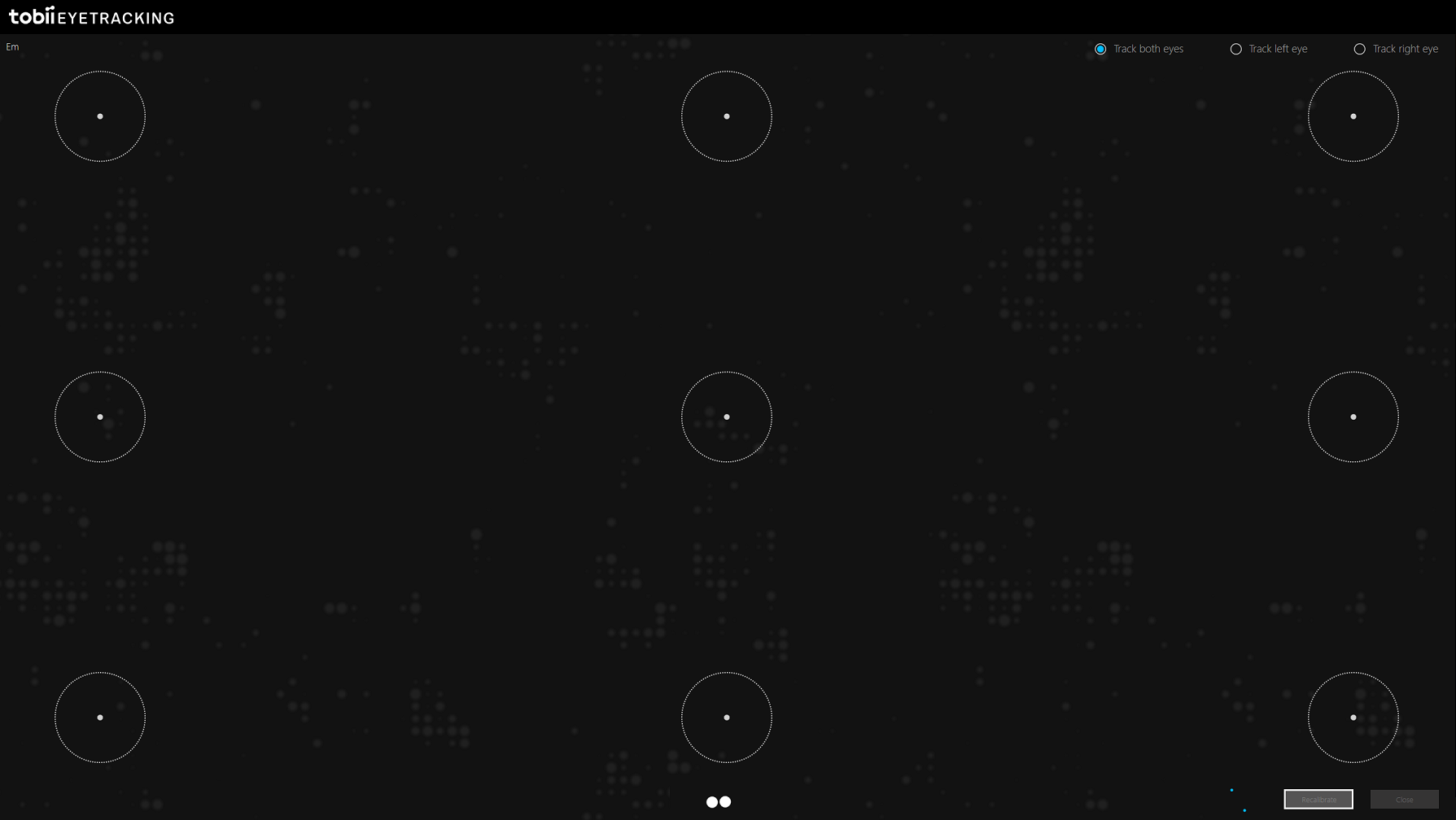
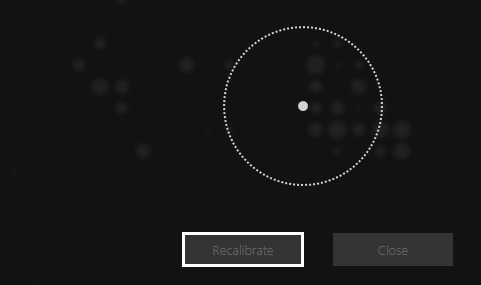
Comments
1 comment
And if the Eye Tracking menu has no user profie?
Please sign in to leave a comment.