After you have successfully calibrated and created an eye tracking profile, you will have the option to select to track both of your eyes, your left eye or your right eye. This could be relevant in case you have a significantly dominant eye.
Launch the Tobii Experience App, then click on your user profile name to bring up the User profile options. Then click the arrow next to Select eyes to track and then make your selection.
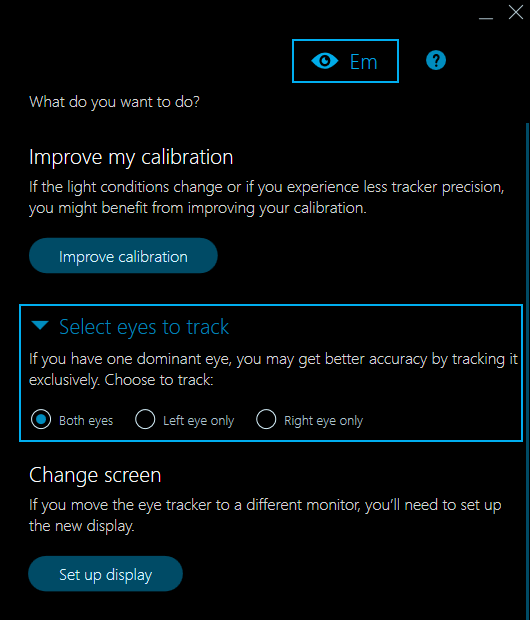
Comments
0 comments
Please sign in to leave a comment.