Set up guide (in English) Set up guide PUBG (in Korean) Set up guide PUBG (in Chinese)
Set up guide (in English)
Get started with your eye tracker
1. Mount your Tobii Eye Tracker to your gaming monitor, using either the Flex mount or the metal plate mount.
2. Once mounted, plug it into your PC. If you are playing on console, plug it into your Streaming PC.
3. Make sure that you are sitting within the tracking box so your eyes can be detected during calibration and play.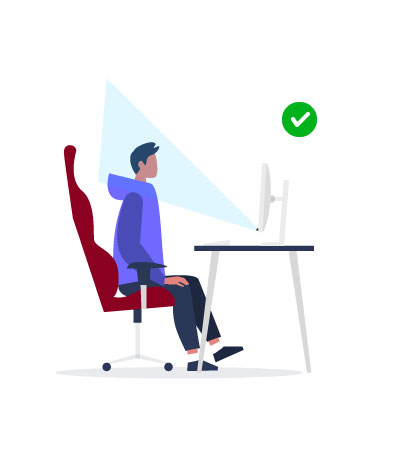

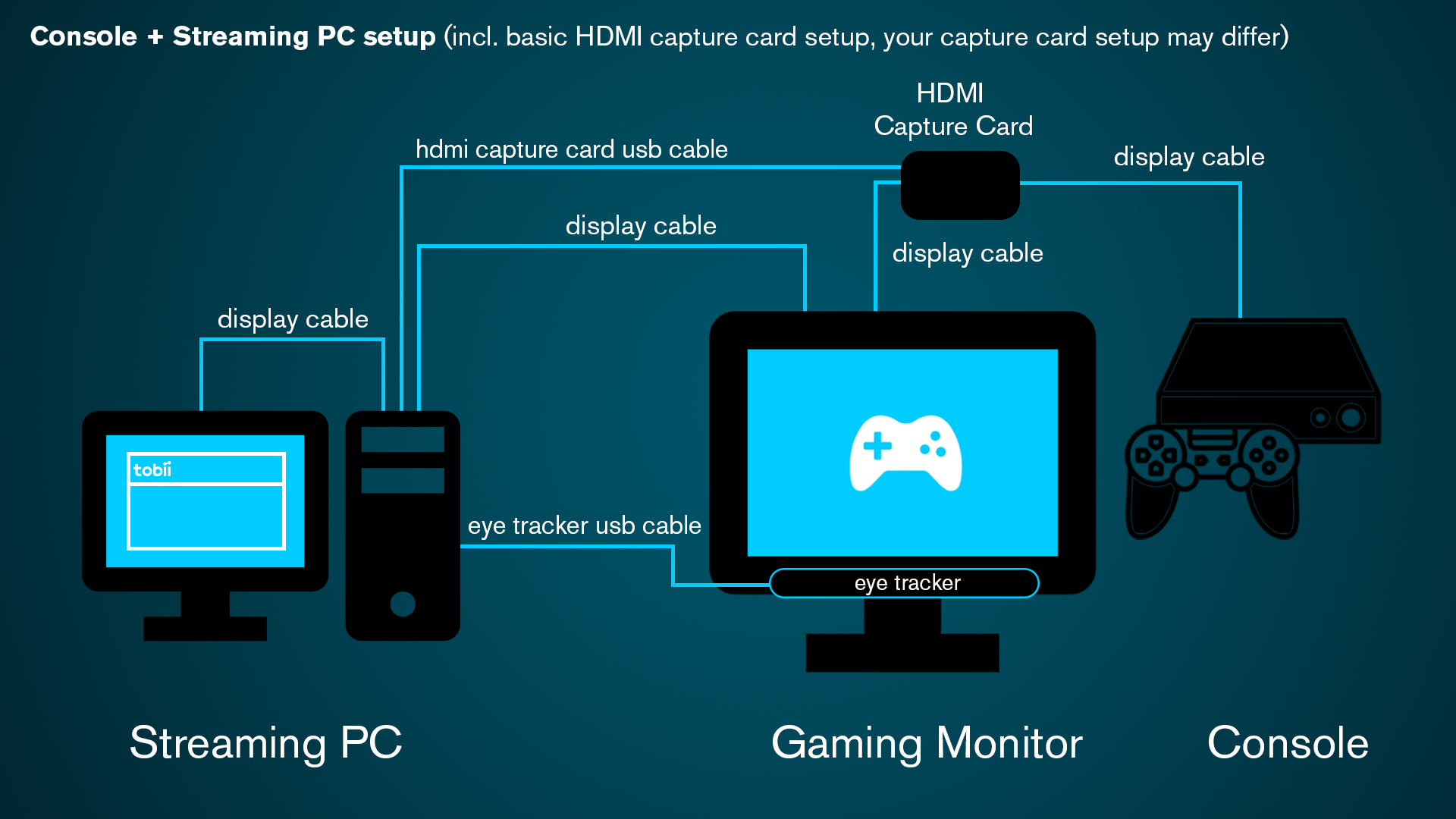
The image above shows the recommended console + streaming PC setup, including a typical basic HDMI capture card setup, please note that your capture card setup may be different.
Using:
1 x Streaming PC
1 x Gaming Monitor
1 x Console (PlayStation, Xbox etc.)
1. Download and install Tobii Eye Tracking.
2. Connect your Tobii Eye Tracker to your Streaming PC via USB.
Check that your PC does not have an active power plan that allows it to go to sleep.
3. To calibrate please connect an HDMI cable or such from your Streaming PC to a secondary input on your gaming monitor. Complete Display Setup and calibration.
4. Download and install Tobii Broadcasting Player Client.
It installs very quickly and without prompt. The shortcut "Tobii Broadcasting Player Client" will be on your desktop and Start Menu.
5. Open Tobii Broadcasting Player Client.
6. Enter your Player name and Team name. Then enter the Tobii server address <IP provided by your Tournament Organizer> to connect to the eye tracking server.
7. Once you see "Connected" you're set! Change the source input on your gaming monitor to receive input from your console and good luck!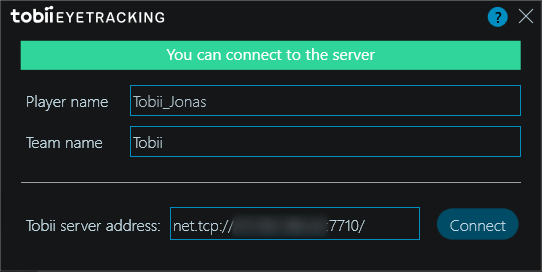
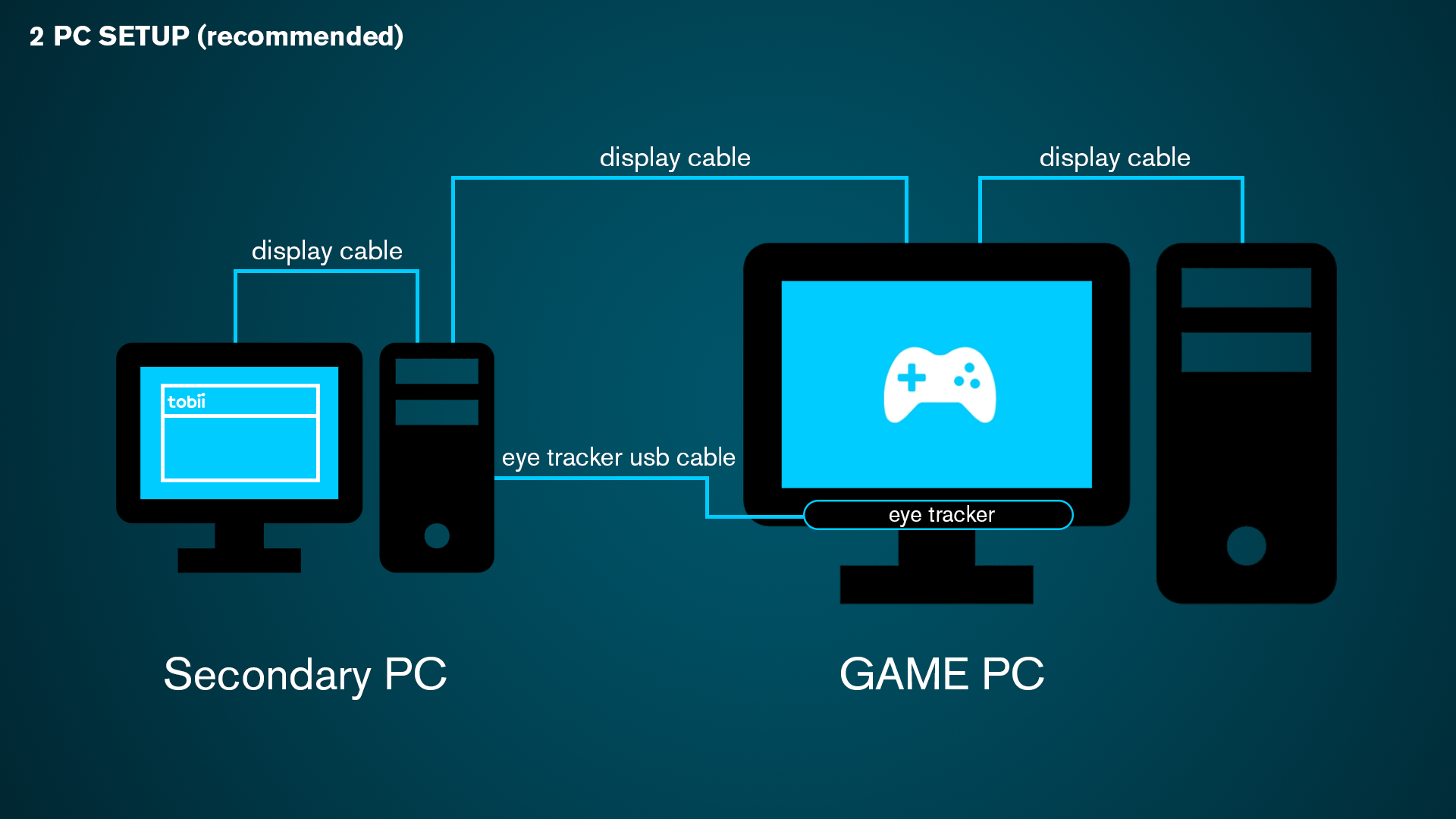
To save resources on your gaming PC, connect your eye tracker to your secondary PC.
Please note that if you are using two screens (one for each PC) that your gaming screen and the secondary screen should be set to the same resolution and scaling.
Using:
1 x gaming monitor
1 x gaming PC
1 x secondary PC
1. Download and install Tobii Eye Tracking.
2. Connect your Tobii Eye Tracker to your Secondary PC.
Check that your PC does not have an active power plan that allows it to go to sleep.
3. To calibrate please connect an HDMI cable or such from your secondary PC to a secondary input on your gaming monitor.
4. Download and install Tobii Broadcasting Player Client.
It installs very quickly and without prompt. The shortcut "Tobii Broadcasting Player Client" will be on your desktop.
5. Open Tobii Broadcasting Player Client.
6. Enter your Player name and Team name. Then enter the Tobii server address <IP provided by tournament organizer> to connect to the eye tracking server.
7. Once you see "Connected" you're set! Change the source input on your gaming monitor to receive input from your gaming PC and good luck!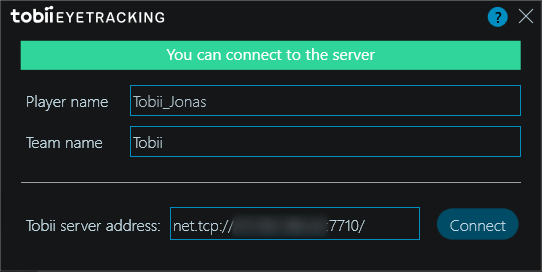

Using:
1 x gaming monitor
1 x gaming PC
1. Install Tobii Eye Tracking.
2. Connect your Tobii Eye Tracker to your PC.
3. Install Tobii Broadcasting Player Client.
It installs very quickly and without prompt. The shortcut "Tobii Broadcasting Player Client" will be on your desktop.
4. Open Tobii Broadcasting Player Client.
5. Enter your Player name and Team name. Then enter the Tobii server address <IP provided by tournament organizer> to connect to the eye tracking server.
6. Once you see "Connected" you're set! Change the source input on your gaming monitor to receive input from your gaming PC and good luck!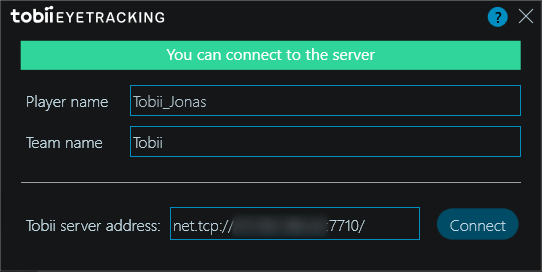
Set up guide PUBG (in Korean)

아이트래커 설치하기
1단계. 마운트(mount)를 게임용 모니터에 붙입니다. 스크린 프레임의 하단 중앙에 정확히 붙이는 것이 중요합니다. 베젤이 두꺼운 경우, 상단 스크린에 가까이 붙이세요.
2단계. 아이트래커를 마운트에 부착하고, PC에 연결합니다.
3단계. 캘리브레이션(Calibration)을 하는 동안, 시선추적이 가능한 범위안에 눈이 들어오게 앉아 있어야 합니다.
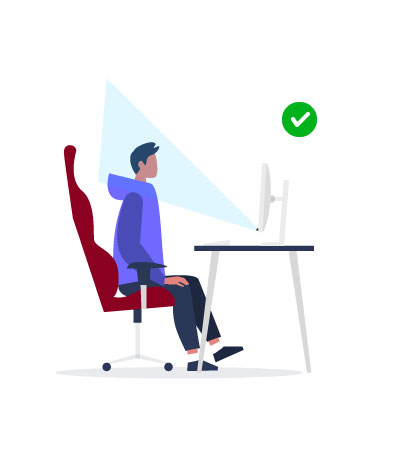

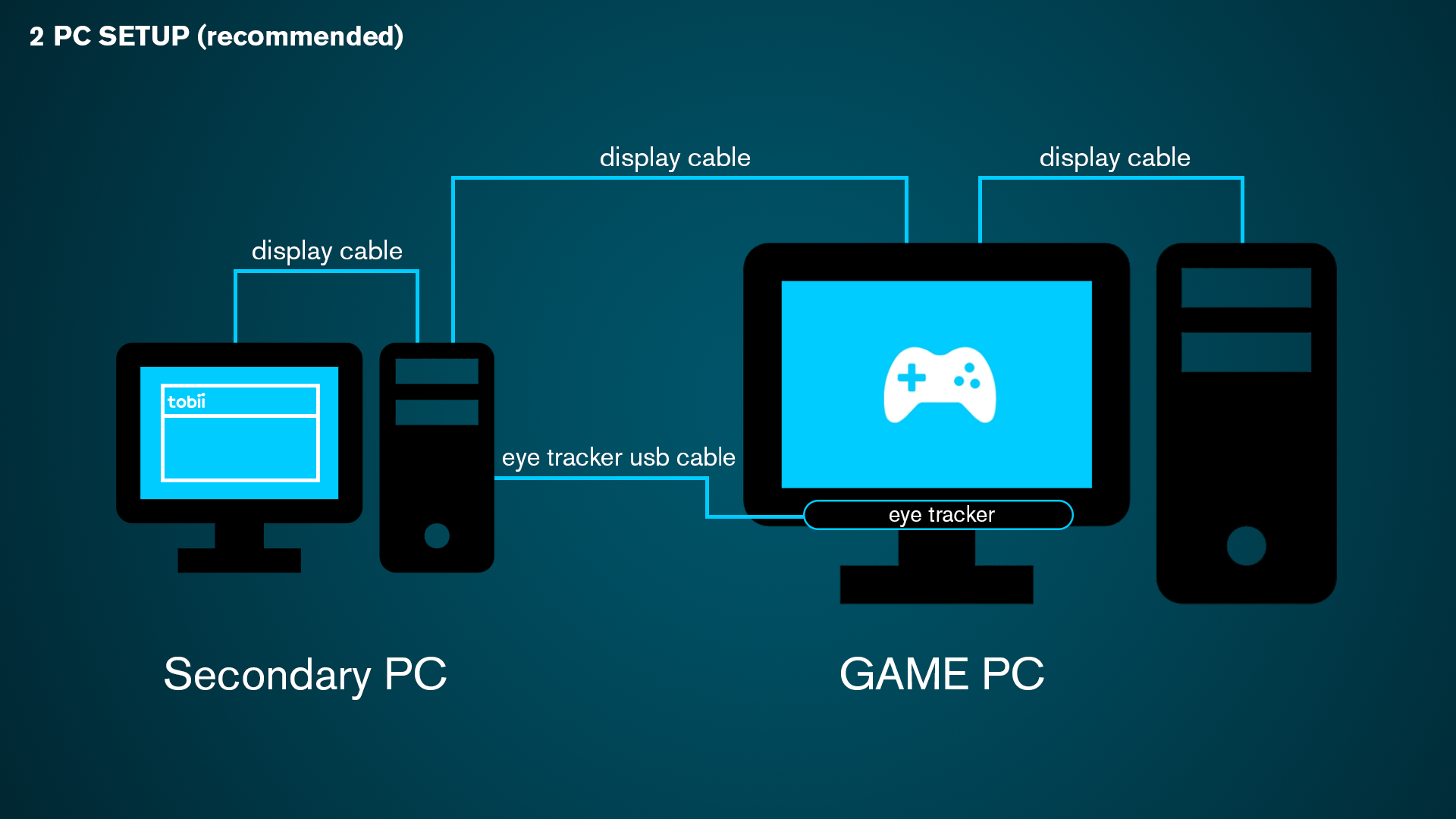 게임 PC의 리소스를 절약하려면, 아이트래커를 Secondary PC(보조PC)에 연결하세요. 두대의 모니터(PC당 하나씩)을 사용하는 경우, 게임 화면과 보조 화면의 해상도와 배율이 동일하게 설정되어야 합니다.
게임 PC의 리소스를 절약하려면, 아이트래커를 Secondary PC(보조PC)에 연결하세요. 두대의 모니터(PC당 하나씩)을 사용하는 경우, 게임 화면과 보조 화면의 해상도와 배율이 동일하게 설정되어야 합니다.Using:
1 x gaming monitor
1 x gaming PC
1 x secondary PC
1단계. Tobii Eye Tracking 설치하세요.
2단계. Tobii Eye Tracker를 보조PC에 연결하세요.
PC가 절전모드(대기모드)로 전환되지 않도록 되어 있어야 합니다. 전원관리 옵션을 체크하세요.
3단계. 캘리브레이션을 진행하려면, 보조PC의 HDMI케이블을 Game PC 모니터의 보조입력에 연결하세요.
4단계.Tobii Broadcasting Player Client 를 설치하세요.
프롬프트 없이 매우 빠르게 설치됩니다. 그리고, “Tobii Broadcasting Player Client” 바로가기가 바탕화면에 나타납니다.
5단계. Tobii Broadcasting Player Client를 실행합니다.
6단계. 플레이어 이름과 팀 이름을 입력하세요. 그런다음, Tobii 서버주소<PUBG에서 제공된 IP>를 입력하여, 시선추적 서버에 접속하세요.
7단계. “Connected”가 보이면 준비 끝! Game PC 모니터의 소스입력을 Gaming PC로부터 받도록 변경하고 아이트래킹 방송을 시작하세요. 행운을 빕니다!
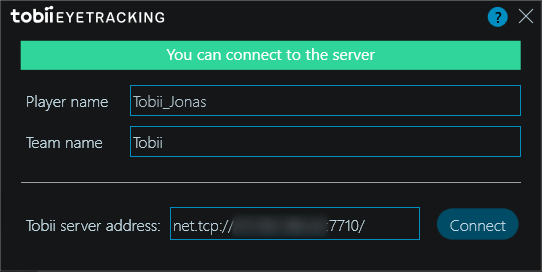

Using:
1 x gaming monitor
1 x gaming PC
1단계. Tobii Eye Tracking 설치하세요.
2단계. Tobii Eye Tracker를 보조PC에 연결하세요.
3단계. Tobii Broadcasting Player Client 를 설치하세요.
프롬프트 없이 매우 빠르게 설치됩니다. 그리고, “Tobii Broadcasting Player Client” 바로가기가 바탕화면에 나타납니다.
4단계. Tobii Broadcasting Player Client를 실행합니다.
5단계. 플레이어 이름과 팀 이름을 입력하세요. 그런다음, Tobii 서버주소<PUBG에서 제공된 IP>를 입력하여, 시선추적 서버에 접속하세요.
6단계. “Connected”가 보이면 준비 끝! Game PC 모니터의 소스입력을 Gaming PC로부터 받도록 변경하고 아이트래킹 방송을 시작하세요. 행운을 빕니다!
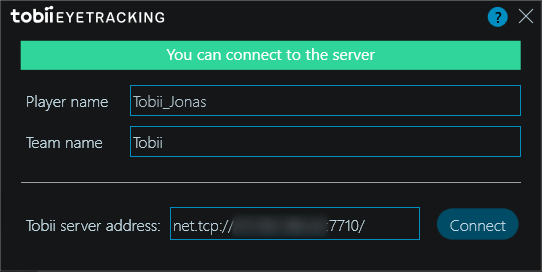
Comments
0 comments
Please sign in to leave a comment.