
American Truck Simulator is a simulator game developed and published by SCS Software. The successor of Euro Truck Simulator but now on American and Canadian turf. Experience bigger cities, parking challenges and their massive trucks while trying to build your American dream.
For Tobii Horizon, ignore all the eye tracking settings.
Overview
Experience
Use head and/or eye movement to look out the windshield, just like you would in real life, but from the comfort of your seat. Using head and/or eye movement gives you that extra immersion where you increase spatial awareness and improve your view angle.
Please note that this game has integrated support and doesn't need Game Hub and vJoy. So, until we have removed ATS from Game Hub, please quit Game Hub before launching the game. Also, make sure the vJoy controls are not bound in the Controls settings.
6DoF
To be able to use 6DoF in the game. You need to Reset Head (default keybinding is F12) in the Keyboard Controls and enable position and roll in the Extended View setting.
Positioning with a mounted wheel
Positioning yourself correctly can be tricky when you have a mounted wheel between you and your screen. So please make sure that the wheel does not obstruct the eye tracker sensors' view of your eyes.
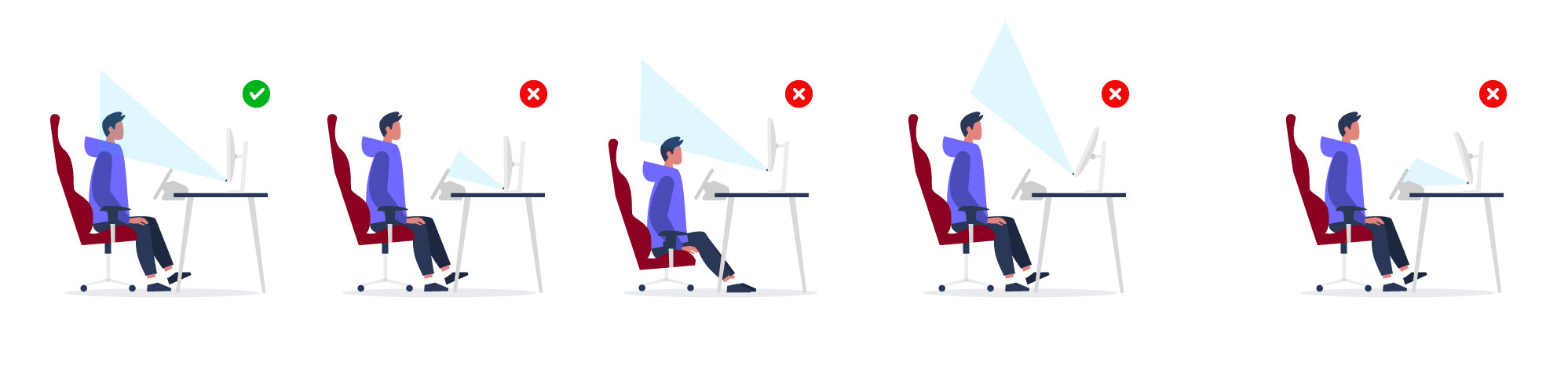
Features
Extended view
Increase your view angle by using head and/or eye movement to control the in-game camera. For more details, read more about the settings available below.
Settings
Settings can be found at the bottom of the Controls menu.
General
Enable auto-center
The in-game camera will automatically re-center your current head position.
Enable position (off by default)
Your head position controls the in-game camera position.
To be able to use 6DoF in the game, you need to enable position.
Enable roll (off by default)
The in-game camera will move accordingly as you tilt your head to your sides.
To be able to use 6DoF in the game, you need to enable roll.
Yaw multiplier
Multiplies the responsiveness of when you rotate your head by turning it from side to side.
Pitch multiplier
Multiplies the responsiveness of when you turn your head up and down.
Eye tracking
Gaze view responsiveness
How quickly the in-game camera will respond to your gaze movements.
Gaze tracking exponent
Controls how gradually the speed ramps up.
Gaze tracking inflection point
The distance from the center of the screen where the acceleration will start to level out.
Gaze tracking start point
How far from the center of the screen you’ll have to look before the in-game camera starts to move
Gaze tracking endpoint
How far from the center of the screen you’ll have to look in order to reach maximum camera speed.
Auto pause mode
Presence, Presence and Gaze or Disable.
Gaze absence threshold
The amount of time before the game will automatically pause when it can’t detect your gaze.
Maximal gaze angle
Set the maximum angle limit for gaze tracking.
Head tracking
Head view responsiveness
How quickly the in-game camera will respond to your head movements.
Yaw multiplier
Multiplies the responsiveness of when you rotate your head by turning it from side to side.
Pitch multiplier
Multiplies the responsiveness of when you turn your head up and down.
Maximal gaze angle
Sets a maximum angle for where it will follow your gaze point.
Head tracking size
How much the in-game camera will turn when you turn your head.
Head tracking exponent
Controls how gradually the speed ramps up.
Head tracking inflection point
The amount of head rotation where the acceleration will start to level out.
Head tracking start point
How much you have to rotate your head from the center position before the in-game camera starts to move.
Head tracking endpoint
How much you have to rotate your head from the center position in order to reach maximum camera rotation.
Comments
0 comments
Please sign in to leave a comment.