
Overview
Shadow of the Tomb Raider is the latest action-adventure video game developed by Crystal Dynamics and published by Square Enix. You play Lara Croft as she ventures into new and different breathtaking environments while battling enemies, completing puzzles, and crafting new weapon/tools to progress through the game.
Experience
With Tobii eye tracking, Shadow of, Tomb Raider takes immersion to a whole new level with a highly accurate enemy aim at gaze feature, as well as the previous extended view and head tracking implementation. In addition, Shadows of the Tomb Raider, features a revamped Survival Instinct Awareness system that works integrally with eye tracking.
Extended View The center of the screen follows your eyes as your gaze reaches the edge of the screen, broadening your field of view, and allowing you to take in more of the breath taking scenery known to Tomb Raider.
Aim at Gaze Tomb Raider has one of the most accurate aim at gaze features implemented so far. Your gaze can seamlessly switch between enemy targets while in aim mode.
Survival Instinct Awareness Your gaze will highlight enemies, object, traps and other interactions in your environment. Can be customized for intensity and responsiveness.
Features
Features can be accessed in game and on the menu screen via Options - Tobii Eye Tracking.
Extended View
The center of the screen follows your eyes as your gaze reaches the edge of the screen, broadening your field of view, and increasing your situational awareness.
How? Look towards the edge of the screen and watch how the camera moves towards the direction of your gaze. This can be adjusted for responsiveness and gaze angle.
Head Tracking
Moving your head up and down, and side to side will move the scene camera.
How? Basically use your head to quickly look around you. This feature can be customized in the eye tracking options for responsiveness.
Aim at Gaze
While aiming at an enemy, the cursor will move to where your gaze is at. This allows for more seamless gameplay.
The aiming speed, i.e. the cursor speed, can also be changed from normal to high and unlimited.
How? Hold LT, look at your target and press RT to fire.
*With the bow out, looking at an enemy long enough will make it a headshot.
Survival Instinct Awareness
Survival Instinct objects are highlighted when you look at them, without entering Survival Instinct Mode. The intensity of the highlighted object as well as the responsiveness of the highlighted object can also be adjusted.
How? When looking around, anything that your gaze falls upon will be highlighted when this option is selected.

Character Awareness
Characters can interact with, and respond to, Lara when you look at them.
How? Look at a character on the screen.
Trap Awareness
The Gamepad will rumble effect when looking at traps. (Gamepad only)
The intensity can also be raised or lowered.
How? Looking at a trap will trigger the gamepad to rumble as a warning.
Throw at Gaze
Throw items at where your gaze is.
How? Pick up an item, hold [LT] to aim, aim with your gaze, press [RT] to throw. Or use quick throw, were you just press [RT] to throw at your gaze without the aim path.
Eye tracking options
To access eye tracking menu from the main menu go to Options - Eye Tracking.
To access in game press [START] to pause then choose Options - Eye Tracking.
Enable Eyetracking
Turn On/Off
You also turn off head tracking by turning this off.
Extended View
Turn On/Off
Aim with Gaze
Turn on/off
Survival Instinct Awareness Turn on/off
The following can also be turned on/off: Resources, Enemies, Animals, Traps, Misc objects,
The intensity and responsiveness can also be adjusted using the bars.
Character Awareness Turn on/off
Trap Awareness (Gamepad Only) Turn on/off
Throw with Gaze Turn on/off
Controls
While aiming
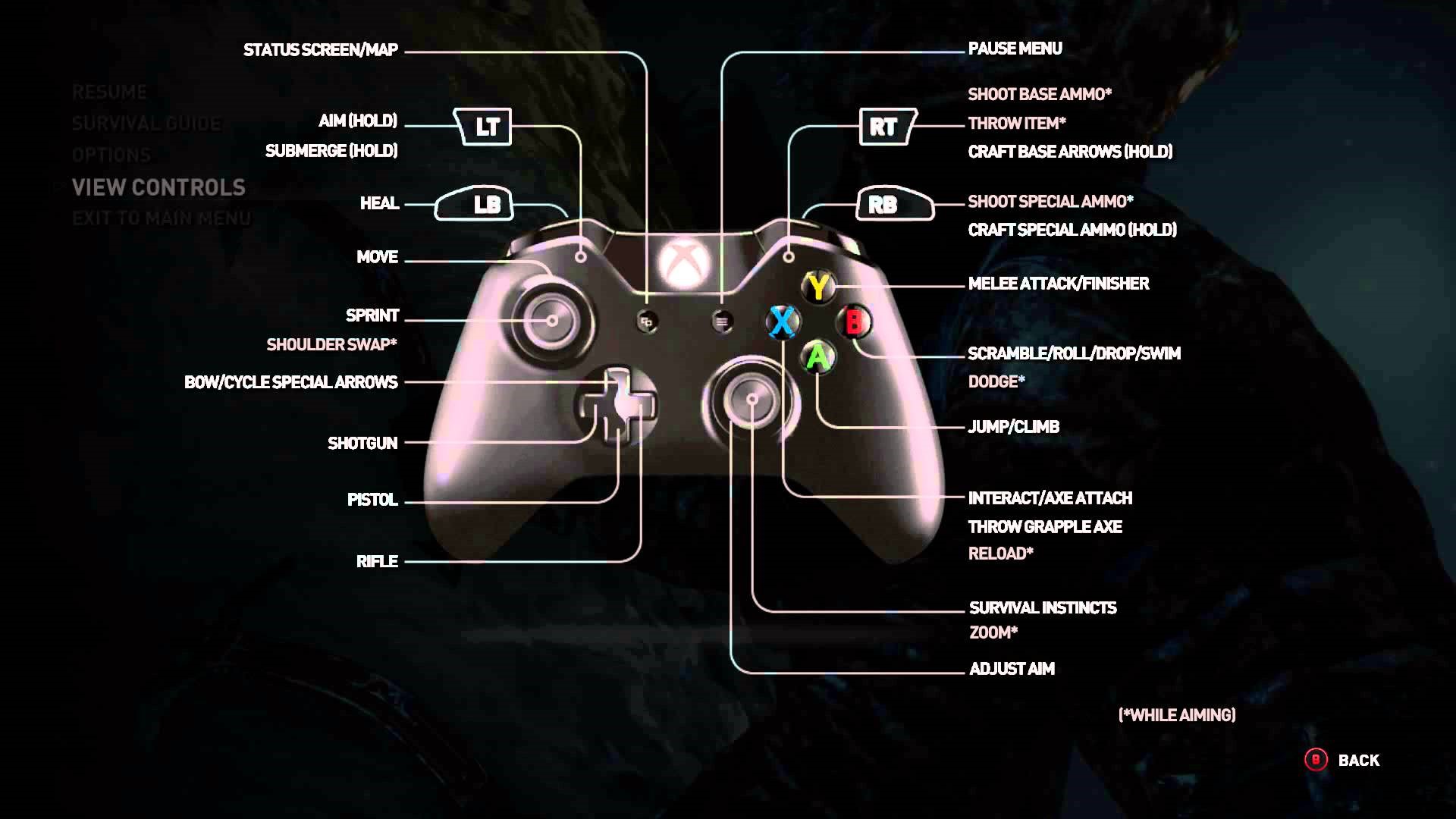
Comments
0 comments
Please sign in to leave a comment.