Since the 1.9.0 update for Tobii Ghost, we now connect to the tracker via Tobii Service. So, what does that mean?
You can now shut down other parts of the Tobii software (works with both the Core software and Experience app) to let your CPU spend the most resources where it's needed. On a 9900k, these processes use between 0-2% of the resource. It is not a lot, but if you are maxing out your CPU, it will make a difference. We all want a smooth frame time and high fps.
- Open Task Manager
- Go to Details
- Kill the Tobii.EyeX.Engine.exe process
If the eye tracker powers down, that's normal. The HID driver can still keep it running in some cases. - Click heads! 🤓
Note that after shutting this process down you cannot do any changes in the Tobii Core software or Tobii Experience app. Also, this change needs to be done before each stream if you want to get that 1-2 % of extra performance.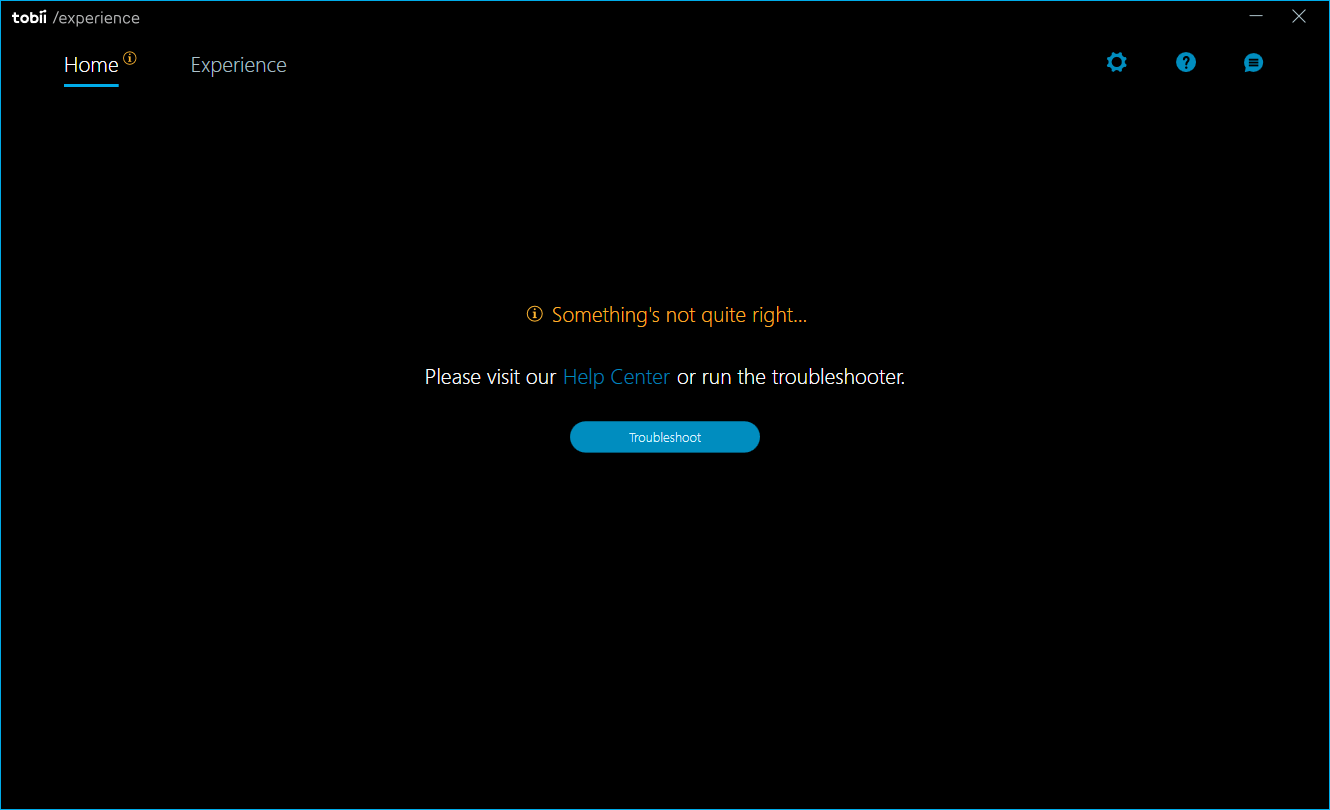
If you need access to the applications again, you can restart Tobii Service.
- Open Task Manager
- Go to Services
- Restart Tobii Service
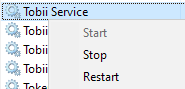
Everything should now be up and running normally again.
Comments
0 comments
Please sign in to leave a comment.