Tobii Horizon uses the Experience app and the offerings in-app differ per device. Some Tobii Horizon-supported devices also include Tobii Aware which gives you a handful of attention computing features.
Tobii Aware offers a bunch of convenient features such as keeping track of how long you have been sitting in front of your screen or increasing privacy by blurring content on your screen when your attention is elsewhere.
Welcome home!
This will be your home if your device also offers Tobii Aware features. If it does not, you will only be presented with the category Game. But chin up if you do not have Tobii Aware as Horizon alone gives you responsive head tracking support in over 50+ game titles!
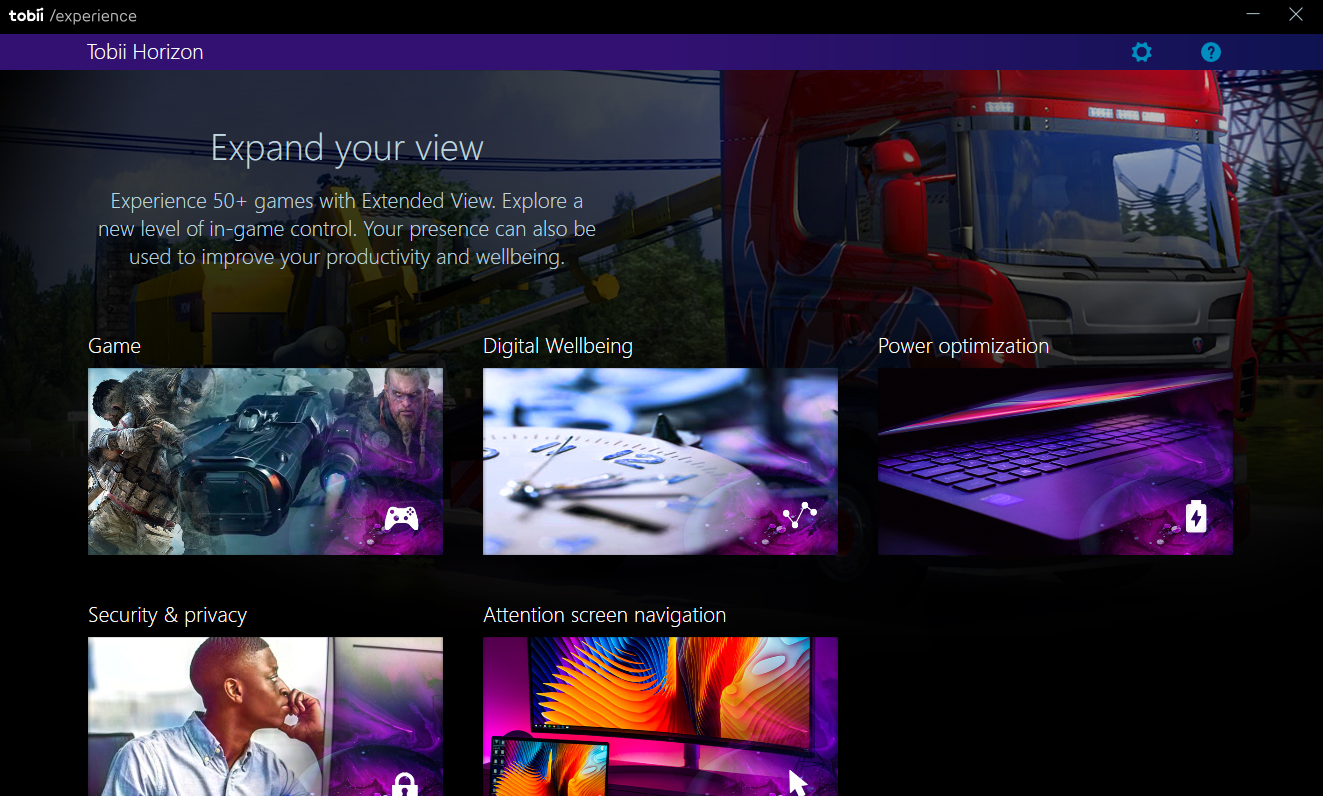
Game
In the category Game, you can find all the Horizon supported games that will let you use head tracking to control the in-game camera with the feature Extended View.
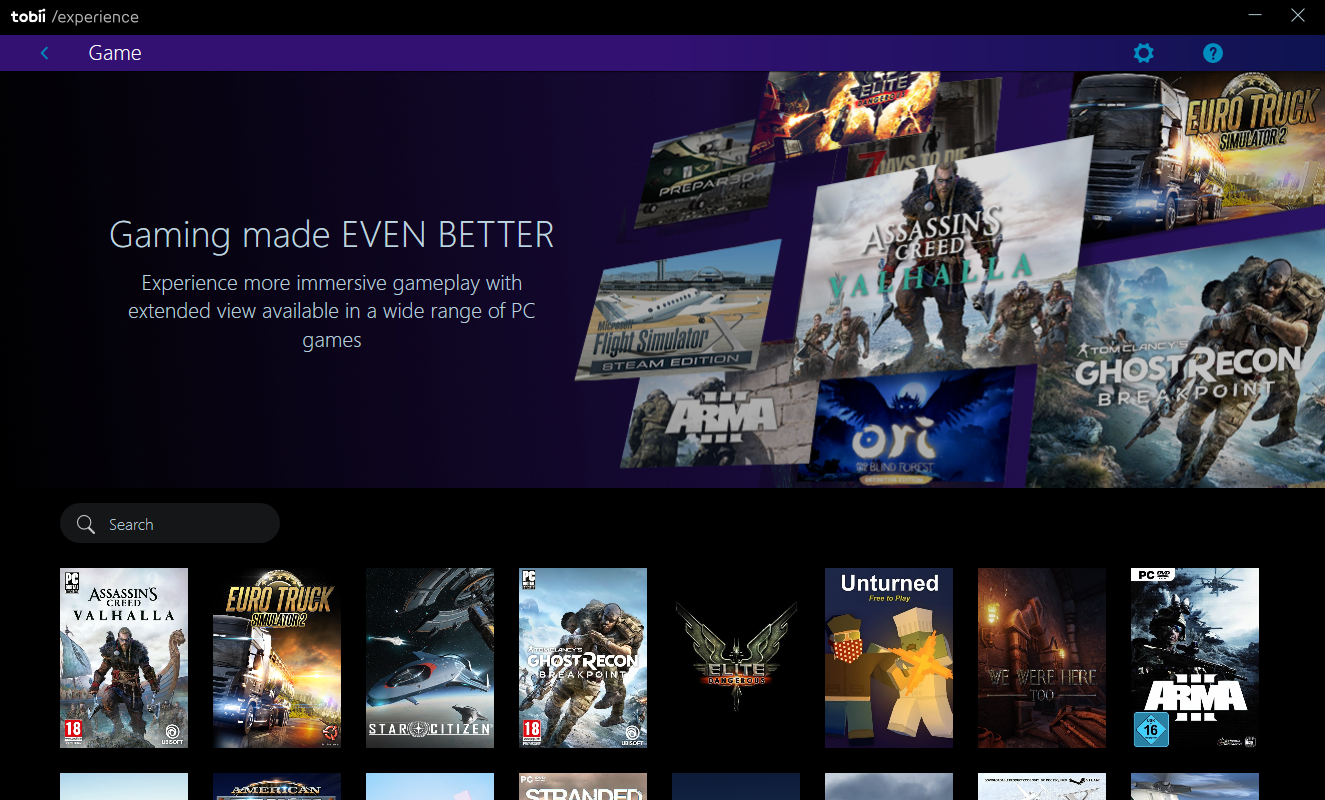
Tobii Aware features
Digital wellbeing
Power optimization
Security & privacy
Attention screen navigation
These features are all a part of Tobii Aware, learn more about the features here.
Again, please note that available features differentiate per device.
Settings
If you have Tobii Aware, you can turn off the sensor and the features by using the on/off toggle in Settings (cogwheel in the upper right corner).
You can also toggle on/off Digital wellbeing if you don't want to collect insights about your computer usage.
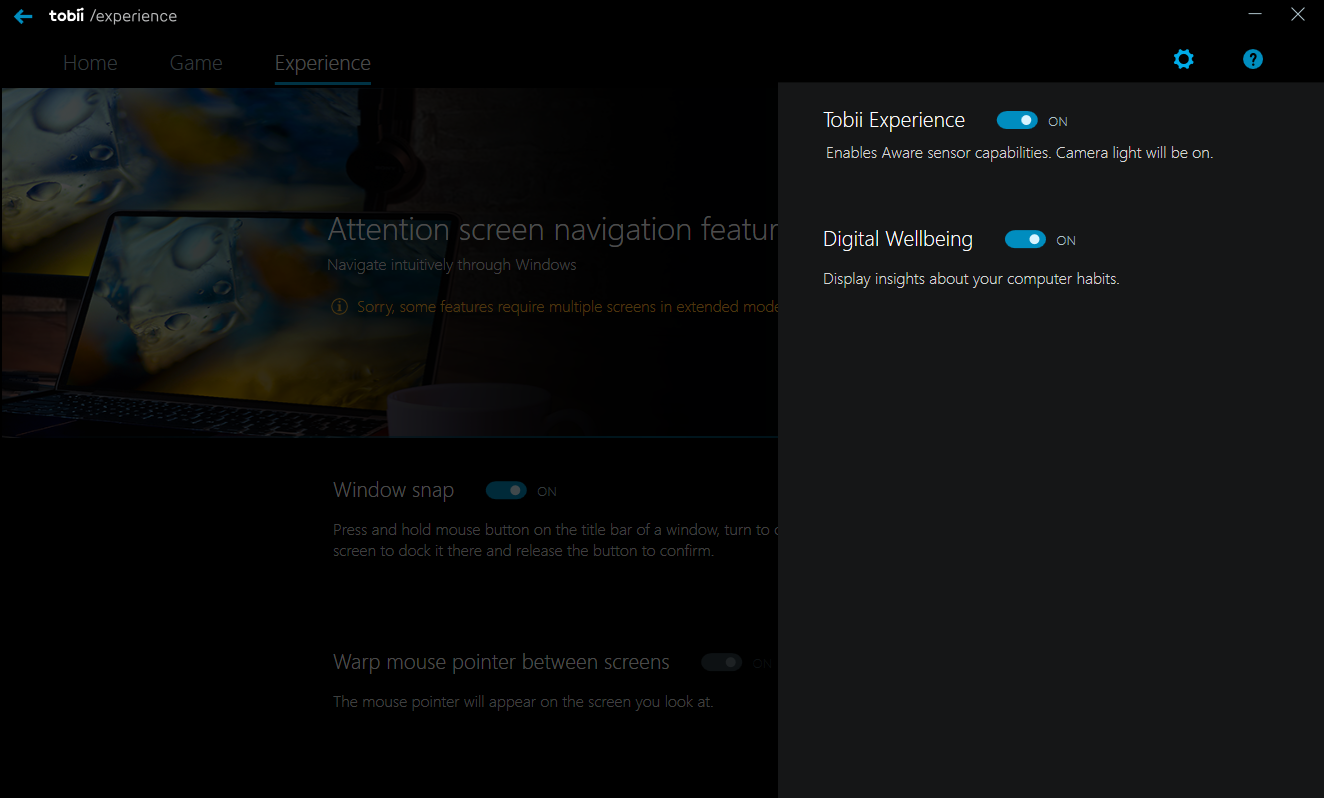
Help
If you press the question mark in the upper right corner you can find links to our Help Center (this is where you are reading this!). You can also run our troubleshooter which will create a set of logs that you can pass on to support if you decide to send in a support request.
This is where you can re-read our Privacy Policy and see that you have accepted it. This needs to be accepted if you want to continue using the Tobii Experience app.
You can also find the Tobii Experience version number at the bottom.
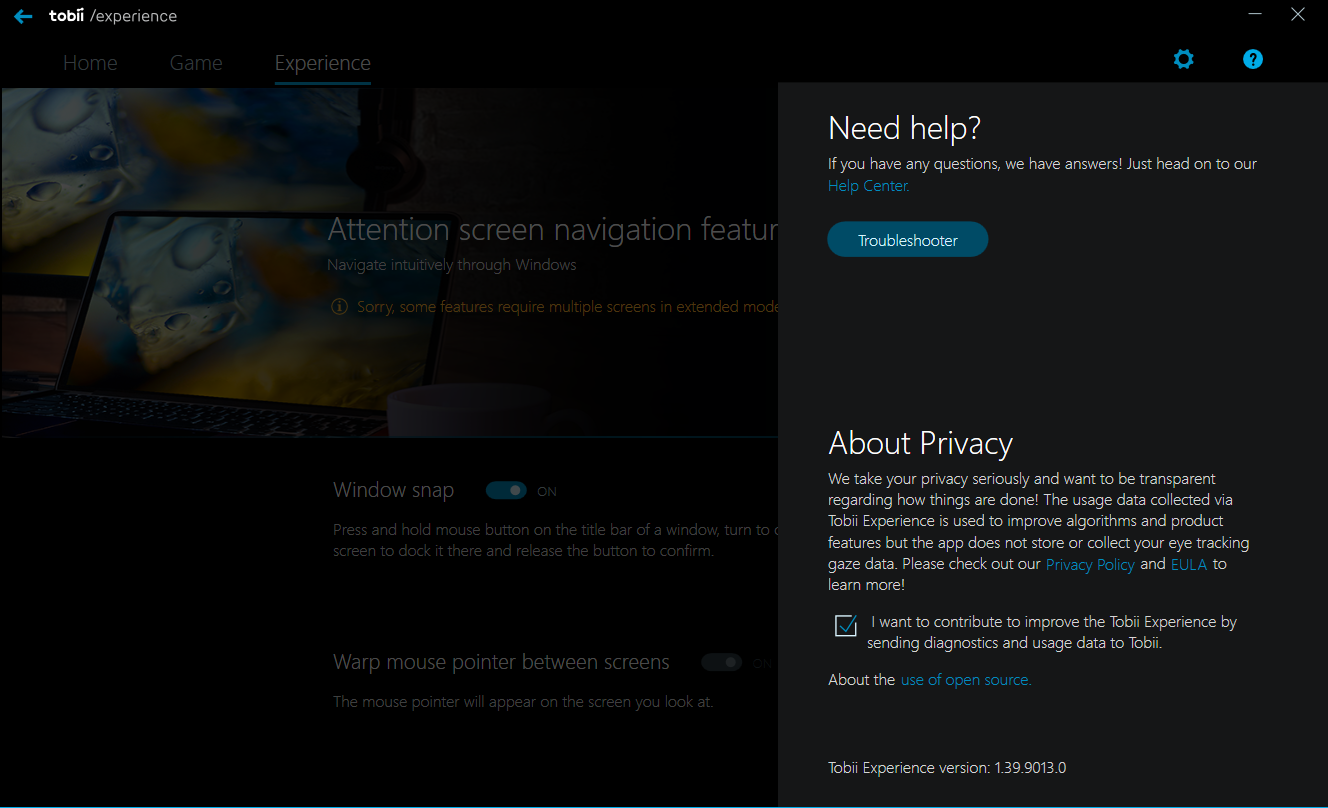
Comments
0 comments
Please sign in to leave a comment.