You can create profiles in Game Hub. Profiles store your customized settings that you can use for any game that is supported by Game Hub. Furthermore, you can create multiple profiles if you find yourself liking different settings for different situations. What is even more cool is that there is no limit to the amount of profiles you can create so you can go wild.
This tutorial is based on Tobii Game Hub 2.4.0.
Creating, Saving and Deleting
You can create profiles by clicking on the Create new profile dropdown tab.
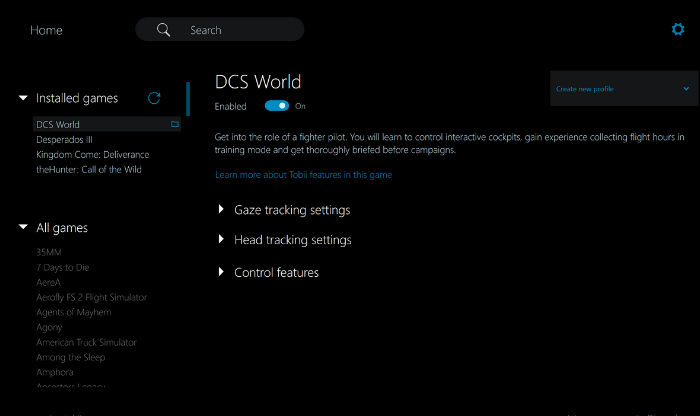
Afterwards, you can create a profile name and assign a hotkey if desired. Once you click save, your profile will be saved. You can delete your profile by clicking on the trash icon.
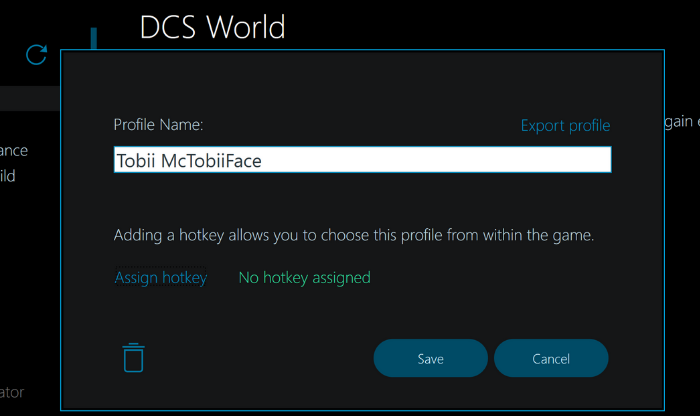
Importing and Exporting
You can import and export your profile in Game Hub.
To export your profile, click on your Profile and then Export profile.
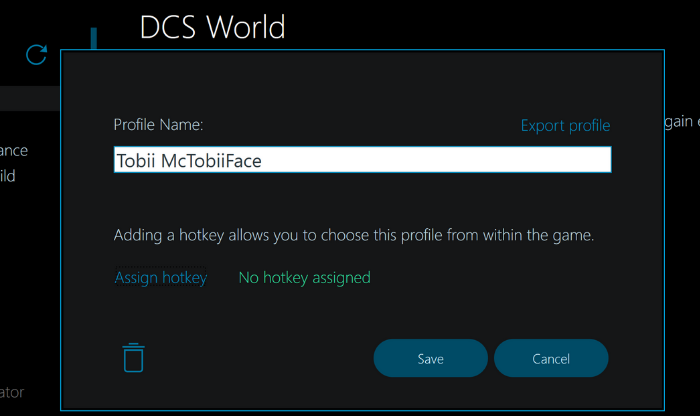
To import a profile, click on the dropdown arrow and choose Import profile. Then select the file you want to import.
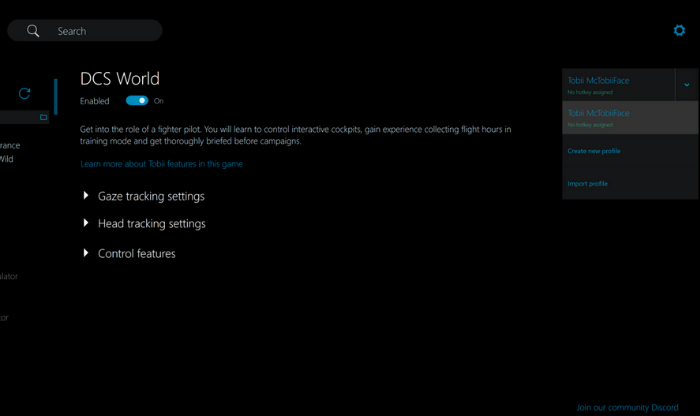
Hotkeys
You can assign hotkeys to your profiles. Multiple profiles can have multiple hotkeys so you can switch in and out of profiles while in-game.
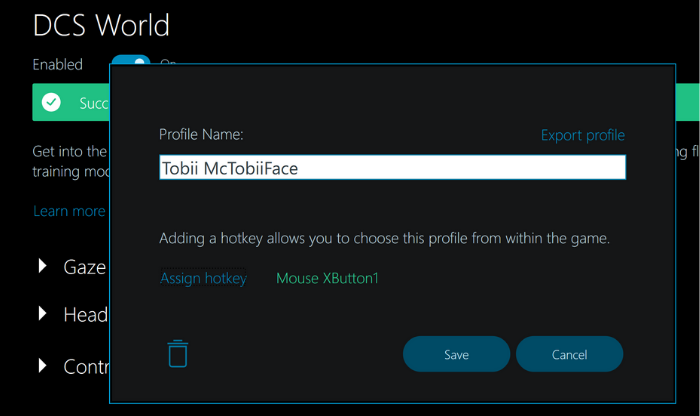
Comments
0 comments
Please sign in to leave a comment.