Drop the old fashioned way of logging in with a password and instead use biometrics to log you in with Windows Hello. It is a faster and more secure way to get access to your computer.
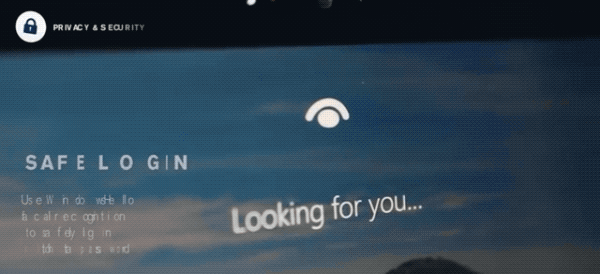
Our eye tracking platforms can be configured with a biometric sensor that allows you to do so and you can then easily log in to Windows using facial recognition. To check what devices are compatible with Windows Hello, please check the list below.
Please note that manufacturers can customize our eye tracking platforms to get the functionality and design they want for their products. This is why some devices may not have the required sensor for Windows Hello.
| Tobii Eye Tracker 5 |
✔ |
| Tobii Eye Tracker 4C | ✔ |
| Lenovo Legion 7 |
✖ |
| Alienware m15 R2 & m17 R2 | ✖ |
| Alienware m15 R3 & m17 R3 | ✔ |
| Alienware Area 51m R1 |
✖ |
| Alienware Area 51m R2 | ✔ |
| Alienware 17R5 | ✔ |
| Alienware 17R4 | ✔ |
| Alienware 13 & 15R3 | ✔ |
| Predator monitors | ✎ |
| Predator 21x | ✎ |
| Acer V Nitro | ✖ |
| Tobii EyeX Controller | ✎ |
| MSI GT72 | ✎ |
| Steelseries Sentry | ✎ |
✔ Yes
✖ No
✎ Incompatibility may occur for some devices on Windows 1709 or later.
Comments
0 comments
Please sign in to leave a comment.