With the Tobii Ghost app, you can enable an option to always render your Ghost overlay to your recording/streaming software while also using the Tobii Ghost Twitch Extension.
The option is called Render Overlay and it renders your Ghost overlay which can be captured through SSOverlay.exe with your recording/streaming software to embed it into your recorded content and for your livestream using the Tobii Ghost Twitch Extension.
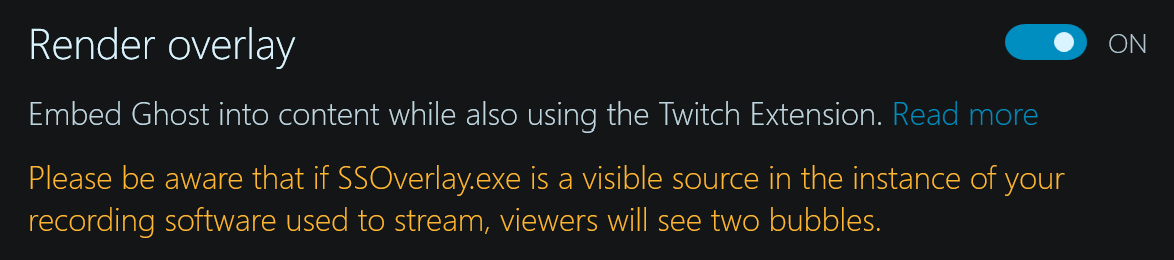
If you do NOT want to capture your Ghost overlay in your recorded content, turn off Render Overlay and follow the set up guide for Tobii Ghost.
Record your Ghost overlay while streaming with the Twitch Extension
To record your Ghost overlay while you are streaming using the Twitch Extension, we recommend that you run two instances of your recording/streaming software. One for recording where you embed the Ghost overlay and one for streaming with the Twitch Extension.
If you are using Streamlabs, there is a Selective Recording Mode which lets you hide the Ghost overlay source in your livestream, but still captures it for your recorded content.
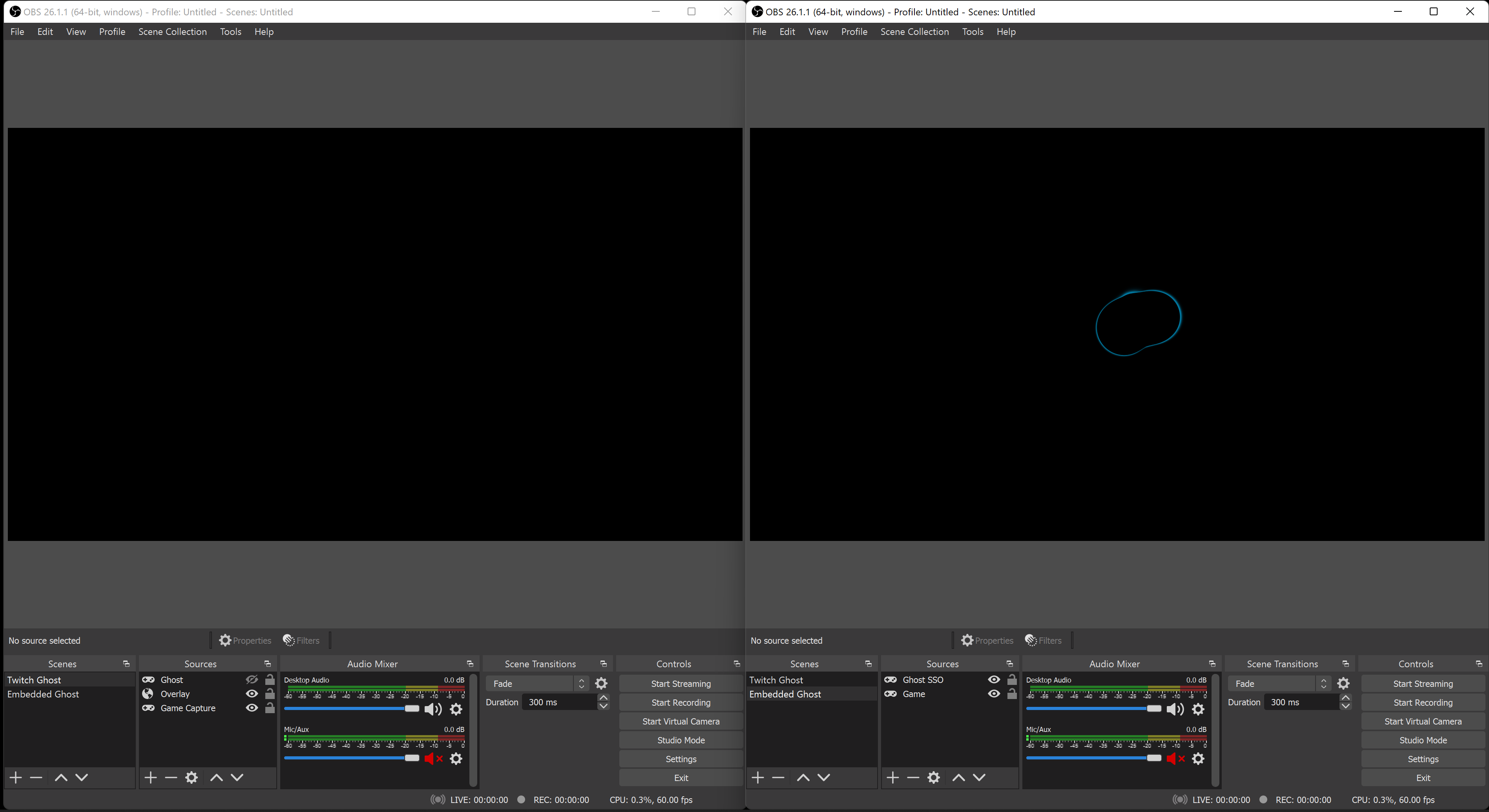
Please right-click on the image and open in a new tab so view it in a bigger size. How technologically advanced, whoop!
In the image above I am running two instances of OBS and to the left I have set up Ghost for streaming to Twitch and to the right I have it setup to record the overlay.
Avoid showing double Ghost overlays for viewers
If your viewers have the Tobii Ghost Twitch Extension enabled, they will end up seeing two overlays if you are both streaming and embedding it into your content in the same instance of your recording/streaming software.
Instead, we recommend that you use two instances of your recording/streaming software, one for capturing your Ghost overlay for recorded content and one for streaming it with the Twitch Extension.
If you only want to run one instance of your recording/streaming software
We recommend that you use Streamlabs since it allows you to use Selective Recording Mode where the Ghost overlay can be hidden in your livestream but still captured for your recorded content within the same instance.
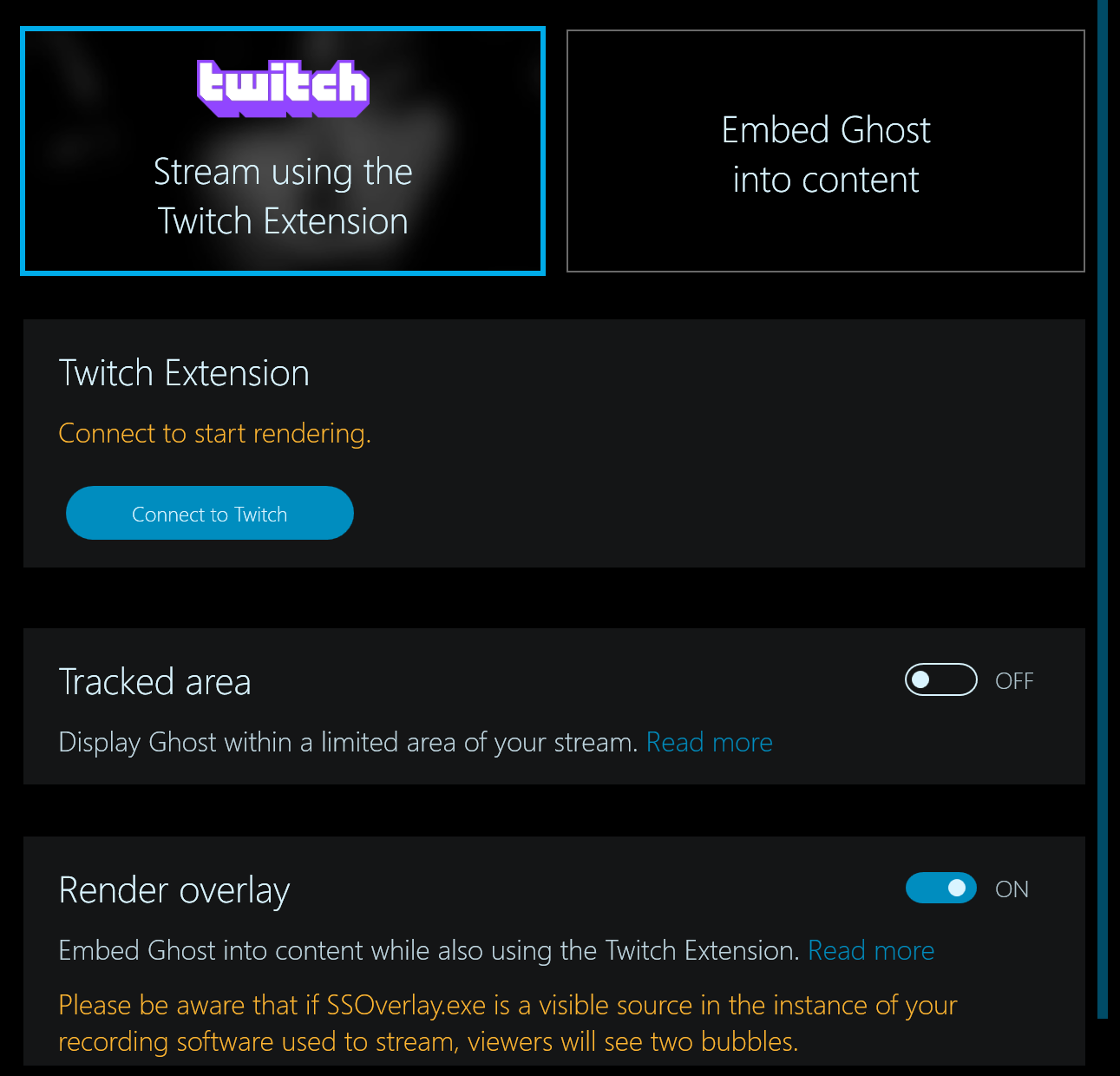
Happy streaming folks!
Comments
0 comments
Please sign in to leave a comment.