You can select your product below.
Your computer should automatically install the driver + driver software through Windows Update and then the Tobii Experience app through Microsoft Store. In case it doesn’t work as intended, here is a short guide of how you trigger the installation of the driver + driver software and the app.
- Go to Apps and features and check if the driver software is installed. Look for Tobii Experience Software for Windows.
- If you do not have it, go to Device Manager. Look for EyeChip under Universal Serial Bus devices, then right-click and choose Update Driver.
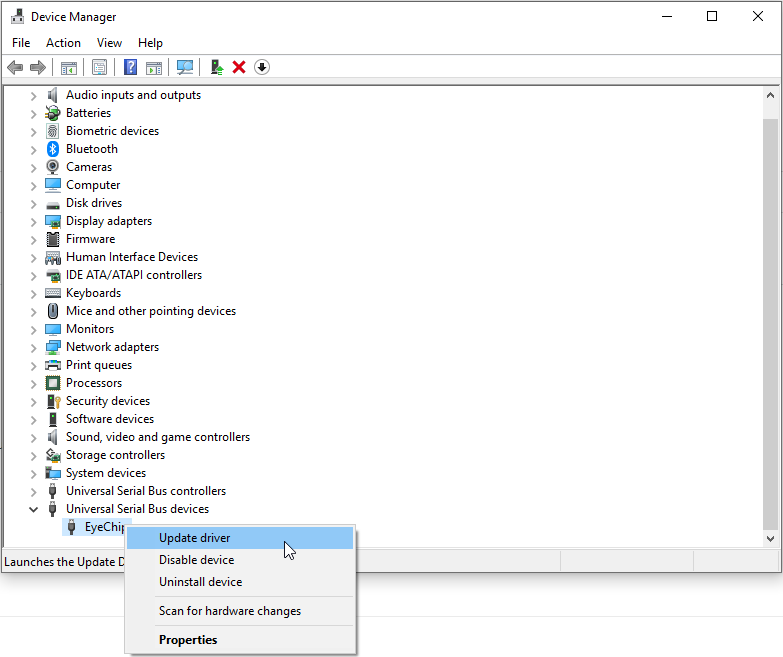
- If you still can’t find the driver software, you may have the main driver for your device already installed in Device Manager - Software components. Then to get the driver software as well, it is easier to use an offline installer which can be found on your manufacturer’s website.
- Once you have the main driver + driver software, you can just search for the Tobii Experience application in your start menu. If you can't find it installed, get it from Microsoft Store.
If you’re receiving any error messages or it is just not working, please check out the troubleshooting article for your device below.
Installation or setup issues on Alienware 17 R5
Installation issues with Tobii Eye Tracker 5
Your device should automatically install the Tobii Experience app through Microsoft Store. In case it doesn’t work as intended, this is how you can get the app manually.
- Make sure that you have the web camera driver for your device. If you do not, visit your manufacturer’s website to download the driver, then install it.
- When you have made sure you have the driver, you can just search for the Tobii Experience application in your start menu. If you can't find it installed, get it from Microsoft Store.
Comments
0 comments
Please sign in to leave a comment.