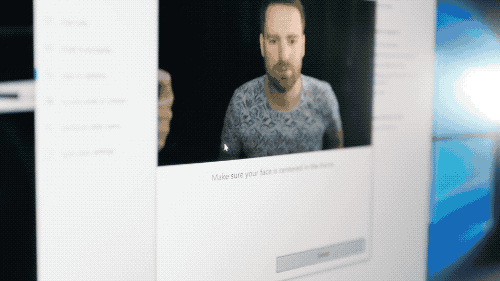
If the eye tracker can't detect your eyes or you can't calibrate properly, please check all of the things below.
- Make sure you have mounted the eye tracker correctly. Check the mounting guide for instructions.
This only applies to non-integrated eye trackers. - Re-do the display setup in case the placement of the eye tracker was incorrectly aligned. Check out our display setup guides below. This only applies to non-integrated eye trackers.
Display setup - Tobii Core software
Display setup - Tobii Experience application - Make sure that you are positioned correctly in front of the eye tracker. Check out our position guide for visual references.
✅ If all of the above checks out, please make sure of the following:
- Don't sit in direct sunlight as that will interfere with the eye tracker since it uses near-infrared light. Also, make sure there are not any other sources of infrared closeby to the tracker.
- Make sure that you don't have any type of glass that blocks out near-infrared light or is bifocal. If you've had Lasik surgery, that could also be a cause. Please check out our article about glasses, lenses and eye surgery.
If you're uncertain or have any questions, please contact support for further help.
Comments
0 comments
Please sign in to leave a comment.